- Home /
How does unity unity deal with screen resolution, screen aspect ration and what kind of units does it use?
Hi.
I am new to both unity and and game development, so I am not sure If I am using the proper terminology but I will try to explain my question as best I can, I started to learn unity aiming to learn how to make 2D games for mobile devices, it has been about a week since I started this hobby, I want as I progress in learning to make simple games so I see my self improving, however, I found myself lost in a certain area which is graphics ( I am not sure if that is its a proper name for my case ), and by that I don't mean where I am supposed to get them but if they fit or not, so if you can please just direct me to tutorials, documents, courses or anything that discuss the following points in complete details: ( I only want to know about the things that are related to 2D)
What kind of units does unity use and how does it relate to pixels?
How can I get to see in unity what will a player see in his phone, is there a setting that will change the game window to show me in the perspective of mobile? and what controls that is it the camera? if so how can I change it dimensions?
How do I setup the screen resolution and aspect ratio, do I set those in pixels or in unity units?
I am not sure how to say this one but hope you understand what I mean, does knowing about the previous points suffice to choose proper dimensions for my graphics? I mean will it display properly on the screen ? or there is more to it than that?
Thanks in advance.
PS: if you know of courses about building 2D games I will be really thankful if you post the link, thanks again.
Answer by damagefilter · Aug 16, 2016 at 06:33 AM
I don't know any resources at the top of my head but I can tell you something to a couple of your points at least.
1) Units are Unitys way of measuring distances (simply speaking). It's up to you how you interpret them. You can define for yourself that a Unit is, perhaps, a meter. Or a cm. So that's kinda abstract.
How it relates to pixels on the other hand, is less abstract. There's an option when you import images as sprites. It's called pixels per unit. That's exactly what it says. How many pixels fit into one unit of space.
For instance, if you had a PPU ratio of 10 then there will be exactly 10 pixels of your image between x=1 and x=2. The same for y axis (and z axis in theory but in 2D you don't really have that of course).
For your second and third question, this may help to get you there: http://answers.unity3d.com/questions/673583/custom-resolution-and-aspect-ratio.html
4) It's kind of an abstract problem you are describing there. You see, the camera you will be using to get the scene rendered on a device can be "zoomed" in or/and out so if you feel that not enough stuff is visible on the real estate you have at your disposal, zoom it out. For pixel perfect rendering there's a bit of maths to be done to make it look 100% correct but I suggest you worry about that later when it really becomes an issue for you.
For a 2D igniter: https://unity3d.com/learn/tutorials/topics/2d-game-creation
There's everything you need. I recommend the live-session recordings.
Thank you, I think I have a better idea of where and what to look for now, I will watch all of these tutorials, I hope I understand everything by then. Thanks again, you were great help.
Your answer