- Home /
Default Mesh colliders are not working
default mesh collider does not work due to unsolved mesh of 2d Objects. Any body have any idea about adding a custom colliders/
I have many objects like Tree , Polygen shape obects. I have to add box or sphere collider which are not accurate.
Set the mesh collider to Convex. There are issues with culled backfaces of mesh colliders not working, among other problems like just being expensive. Consider multiple simple colliders : http://docs.unity3d.com/Documentation/Components/class-SphereCollider.html
If I use custom or compound colliders, Unity does not allow to attach same type of two colliders and if I attach different collider to different child game objects and attach a rigidbody to parent game object in this case It throws Error "Script is trying to access collider blah. blah blah. " . Any $$anonymous$$gestion
Try as alucadj says. Else you can use unity default colliders such as capsule collider for trees or select parts of model (child parts not main parent object) together and apply colliders. Unity automatically sizes them
@Pushpa$$anonymous$$ I have done making collider childs but in the above comment you talked about "apply colliders" Is there any option in unity 3d to apply colliders? So that unity can automatically sizes them as you said
Your answer

Follow this Question
Related Questions
Why is my mesh collider not the same shape as the mesh of the object? 1 Answer
Technique to find a mesh intersecting with a primitive solid without using colliders? 0 Answers
MeshCollider (concave) doesn't trigger OnCollision functions 0 Answers
Sticking object on mesh 0 Answers
Pushing a mesh with mesh collider 1 Answer