How to make my powerup last for about five seconds then go back to normal?
Hey guys, I've made a PacMan and I've got a powerup that speeds you up. But what I need help with is that I only want it to last about 5 seconds then it returns to normal speed. The game is in 2D if that matters which I doubt it. Here is my script below.
using UnityEngine; using System.Collections; using UnityEngine.UI;
public class PacmanMove : MonoBehaviour { public float speed = 0.4f; Vector2 dest = Vector2.zero; public Text countText; private int count; private Rigidbody2D rb;
void Start()
{
dest = transform.position;
rb = GetComponent<Rigidbody2D>();
count = 0;
SetCountText();
}
void FixedUpdate()
{
// Move closer to Destination
Vector2 p = Vector2.MoveTowards(transform.position, dest, speed);
GetComponent<Rigidbody2D>().MovePosition(p);
// Check for Input if not moving, this is also all the movement
if ((Vector2)transform.position == dest)
{
if (Input.GetKey(KeyCode.UpArrow) && valid(Vector2.up))
dest = (Vector2)transform.position + Vector2.up;
if (Input.GetKey(KeyCode.RightArrow) && valid(Vector2.right))
dest = (Vector2)transform.position + Vector2.right;
if (Input.GetKey(KeyCode.DownArrow) && valid(-Vector2.up))
dest = (Vector2)transform.position - Vector2.up;
if (Input.GetKey(KeyCode.LeftArrow) && valid(-Vector2.right))
dest = (Vector2)transform.position - Vector2.right;
}
// Animation Parameters
Vector2 dir = dest - (Vector2)transform.position;
GetComponent<Animator>().SetFloat("DirX", dir.x);
GetComponent<Animator>().SetFloat("DirY", dir.y);
}
bool valid(Vector2 dir)
{
// Cast Line from 'next to Pac-Man' to 'Pac-Man'
Vector2 pos = transform.position;
RaycastHit2D hit = Physics2D.Linecast(pos + dir, pos);
return (hit.collider == GetComponent<Collider2D>());
}
void OnTriggerEnter2D(Collider2D other)
{
if (other.gameObject.CompareTag("Pacdot"))
{
other.gameObject.SetActive(false);
count = count + 10;
SetCountText();
}
// if Pacman collides with "PowerUp" his speed becomes that
if (other.gameObject.CompareTag("PowerUp"))
{
speed = 2f;
}
}
//shows the score that you have from the PacDots
void SetCountText()
{
countText.text = "Count: " + count.ToString();
}
}
Answer by PizzaPie · Jan 24, 2017 at 05:38 PM
Use a coroutine
IEnumerator PowerUp()
{
speed = 2f;
yield return new WaitForSeconds(5f);
speed = 1f;
}
And Call it OnTriggerEnter() where you have the speed =2f like this:
if (other.gameObject.CompareTag("PowerUp"))
{
StopCoroutine(PowerUp());
StartCoroutine(PowerUp());
}
Now in case you encounter a 2nd PowerUp before the first is finished it will stop the first and initiate a second one. Of course if you don't want that behaviour and want the PowerUp only to last 5 secs even if you pick one more, while on the effect is on, then you need a bool to determine if you are on a PowerUp or not. Hope that helps.
I'm curious as to where I would insert those two pieces of code. If possible could you tell me and be specific. I'm not sure where to insert those two pieces of code. On what line(s) should I insert that code. Also do I have to delete some code? Is it like this.
void Start() { dest = transform.position; rb = GetComponent(); count = 0; SetCountText(); } void FixedUpdate() { // $$anonymous$$ove closer to Destination Vector2 p = Vector2.$$anonymous$$oveTowards(transform.position, dest, speed); GetComponent().$$anonymous$$ovePosition(p); // Check for Input if not moving, this is also all the movement if ((Vector2)transform.position == dest) { if (Input.Get$$anonymous$$ey($$anonymous$$eyCode.UpArrow) && valid(Vector2.up)) dest = (Vector2)transform.position + Vector2.up; if (Input.Get$$anonymous$$ey($$anonymous$$eyCode.RightArrow) && valid(Vector2.right)) dest = (Vector2)transform.position + Vector2.right; if (Input.Get$$anonymous$$ey($$anonymous$$eyCode.DownArrow) && valid(-Vector2.up)) dest = (Vector2)transform.position - Vector2.up; if (Input.Get$$anonymous$$ey($$anonymous$$eyCode.LeftArrow) && valid(-Vector2.right)) dest = (Vector2)transform.position - Vector2.right; } // Animation Parameters Vector2 dir = dest - (Vector2)transform.position; GetComponent().SetFloat("DirX", dir.x); GetComponent().SetFloat("DirY", dir.y); } bool valid(Vector2 dir) { // Cast Line from 'next to Pac-$$anonymous$$an' to 'Pac-$$anonymous$$an' Vector2 pos = transform.position; RaycastHit2D hit = Physics2D.Linecast(pos + dir, pos); return (hit.collider == GetComponent()); } void OnTriggerEnter2D(Collider2D other) { if (other.gameObject.CompareTag("Pacdot")) { other.gameObject.SetActive(false); count = count + 10; SetCountText(); } // if Pacman collides with "PowerUp" his speed becomes that
IEnumerator PowerUp() { speed = 2f; yield return new WaitForSeconds(5f); speed = 1f;
}
if (other.gameObject.CompareTag("PowerUp"))
{
StopCoroutine("PowerUp());
StartCoroutine(PowerUp());
}
} //shows the score that you have from the PacDots void SetCountText() { countText.text = "Count: " + count.ToString(); }
The Ienumarator PowerUp() as it is a function you can place it wherever inside the class but outside of any other functions. And on the existing code on OnTriggerEnter() replace the lines 52-56 (below the comment // if Pacman collides with "PowerUp" his speed becomes that) with the code i wrote above. (if i am not mistaken in the above code(in comment, the badly edited code) you placed the PowerUp() function inside the OnTriggerEnter() if so it shouldn't be there it should be outside but still inside the class scope. If that is not enough clear let me know. Cheers
Answer by crare · Jan 24, 2017 at 08:32 PM
You could use boolean for determining if powerup state is on. or int/string with multiple states for like normal, faster speed, bigger jump.. etc.. and check the state with if statement and do the stuff inside it. You can use simple timer/counterdown while the powerup is on.
int state = 0; // 0 = normal, 1 = faster
public float speedupgrade = 2f;
public float normalspeed = 1f;
private float speed;
float speedUpgradeLeft = 0;
public float speedUpgradeLenght = 5f; //5 seconds
...
...
if(state == 1) { // or you could use switch-statement if you have many states
speed = normalspeed + speedupgrade; // 1f + 2f = 3f
} else if (state == 2) {
// do other stuff
} else {
speed = normalspeed; // 1f
}
// then just use speed variable
Vector2 p = Vector2.MoveTowards(transform.position, dest, speed);
// then use timer to change state
if(speedUpgradeLeft > 0) {
speedUpgradeLeft -= Time.deltatime;
}
else {
state = 0;
}
...
...
//On your powerup trigger:
// then trigger speedupgrade by setting time on it.
speedUpgradeLeft = speedUpgradeLenght;
// or adding more time on it
speedUpgradeLeft += speedUpgradeLenght;
// And change the state accordingly
state = 1;
...
Answer by AlejandroBoss · Jan 27, 2017 at 07:46 PM
I'm soo confused @PizzaPie. I'm not the best coder so I don't understand the vocabulary that you were using. I know that I have to put it the couritine somewhere but I don't know when. Would you be clearer or, (i know this isn't really helping,) could you just do it for me. I mean that in the nicest way possible. I honestly have no idea where to put the script that you gave me.
void Start()
{
dest = transform.position;
rb = GetComponent<Rigidbody2D>();
count = 0;
SetCountText();
}
void FixedUpdate()
{
// $$anonymous$$ove closer to Destination
Vector2 p = Vector2.$$anonymous$$oveTowards(transform.position, dest, speed);
GetComponent<Rigidbody2D>().$$anonymous$$ovePosition(p);
// Check for Input if not moving, this is also all the movement
if ((Vector2)transform.position == dest)
{
if (Input.Get$$anonymous$$ey($$anonymous$$eyCode.UpArrow) && valid(Vector2.up))
dest = (Vector2)transform.position + Vector2.up;
if (Input.Get$$anonymous$$ey($$anonymous$$eyCode.RightArrow) && valid(Vector2.right))
dest = (Vector2)transform.position + Vector2.right;
if (Input.Get$$anonymous$$ey($$anonymous$$eyCode.DownArrow) && valid(-Vector2.up))
dest = (Vector2)transform.position - Vector2.up;
if (Input.Get$$anonymous$$ey($$anonymous$$eyCode.LeftArrow) && valid(-Vector2.right))
dest = (Vector2)transform.position - Vector2.right;
}
// Animation Parameters
Vector2 dir = dest - (Vector2)transform.position;
GetComponent<Animator>().SetFloat("DirX", dir.x);
GetComponent<Animator>().SetFloat("DirY", dir.y);
}
bool valid(Vector2 dir)
{
// Cast Line from 'next to Pac-$$anonymous$$an' to 'Pac-$$anonymous$$an'
Vector2 pos = transform.position;
RaycastHit2D hit = Physics2D.Linecast(pos + dir, pos);
return (hit.collider == GetComponent<Collider2D>());
}
void OnTriggerEnter2D(Collider2D other)
{
if (other.gameObject.CompareTag("Pacdot"))
{
other.gameObject.SetActive(false);
count = count + 10;
SetCountText();
}
// if Pacman collides with "PowerUp" his speed becomes that
//New Code
if (other.gameObject.CompareTag("PowerUp"))
{
StopCoroutine(PowerUp()); //Stops the Coroutine if it had been initiated already
StartCoroutine(PowerUp()); //Starts the Coroutine
}
}
//The IEnumarator PowerUp() Sets speed to 2 -> Stops execution for 5 seconds(timer) -> Sets speed again to 1
IEnumerator PowerUp()
{
speed = 2f;
yield return new WaitForSeconds(5f);
speed = 1f;
}
//End New Code
//shows the score that you have from the PacDots
void SetCountText()
{
countText.text = "Count: " + count.ToString();
}
There you go no worries i guess i should had written it that way at first :) anyway i would strongly advise to study about C# and go through all Unity Tutorials, i know it is a bit time consu$$anonymous$$g but trying to start a new project without basic knowledge will be more frustrating on the long run. Cheers can't make it any more clear than that :D
Your answer