Issue with wave-like motion when rotating with mouse input
I have encountered a rather odd issue with my program.
(To the moderators, I'm not sure if this is in the right space, if it isn't, please do move it)
The setup:
In my scene, I have a GameObject which I have set as my player/character for this game. The player/character has a child GameObject, which is a cube, which represents the head, and is a child via the hierarchy. It also has a body for the character(both of these are just children of the main children/character).
When I move the mouse, rotation of the head should follow where the mouse is(the mouse is hidden, so it relies on mouse input). If the movement around the y-axis is larger than a set amount, the body of the character should turn as well. I have this all working fine.
The problem occurs with the actual movement. In certain circumstances, it will create a wave-like movement, while still following the mouse
Ie. if I move the mouse vertically, then back to being "flat", then move it horizontally(without any y-movement), it will create a wave movement horizontally. The same occurs with the other rotation, where if I move the mouse horizontally first, then move it up and down, it will create a wave, but only in the up/down movement.
Gyazo for GIF demonstrating issue
In the GIF above, I move the mouse slightly upwards, then left and right. The "wave-like" movement can clearly be seen, as it moves to the left, and to the right.
This is my code:
void moveView()
{
//This method is called every Update(), after a method that locks the cursor using
//Cursor.lockState = CursorLockMode.Locked, then sets it to Cursor.visible = false;
//Here are the raw inputs, the sensitivities are ySen and xSen, and are public floats.
toRotOnY = Input.GetAxisRaw("Mouse X") * xSen;
toRotOnX = Input.GetAxisRaw("Mouse Y") * ySen;
//I think its here, but I'm not sure exactly what the *= operator does to Quaternions. Also, the init values are set in Start()
targetRotHead *= Quaternion.Euler(-toRotOnX, toRotOnY, 0f);
//The 0f in the Z feild is to lock rotation to x/y only.
//Should body rotate to match head?
if (this.transform.eulerAngles.y >= targetRotHead.eulerAngles.y + 10 || this.transform.eulerAngles.y <= targetRotHead.eulerAngles.y - 10)
{
//If the body should rotate, do it here
this.transform.rotation = Quaternion.Slerp(this.transform.rotation, Quaternion.Euler(0f, targetRotHead.eulerAngles.y, 0f), moveSpeed);
}
//Rotate to the wanted rotation
//moveSpeed is a float which dictates the smoothing.
headWithCamera.transform.rotation = Quaternion.Lerp(headWithCamera.transform.rotation, Quaternion.Euler(targetRotHead.eulerAngles.x, targetRotHead.eulerAngles.y, 0f), moveSpeed);
}
Hello!
I guess targetRotHead is a Quaternion storing the rotations of the head. You outlined a part of your script where you written: targetRotHead *= Quaternion.Euler(-toRotOnX, toRotOnY, 0f); I would not recommend multiplying Quaternions. Insted try to convert them to Euler angles and add the rotation to them, or just simply store them as a Vector3 rotation and translate them to Quaternion when needed.
@lewwwer Hey, I'm not overly knowledgable in quaternions/Euler angles as I am only a high school student. The majority of my knowledge comes from reading other scripts and research. $$anonymous$$ay I ask if you could give me an example of what you suggested?
Thanks!
Your answer

Follow this Question
Related Questions
Question on rigidbody character rotating to the degree of input and then moving 0 Answers
Rotate sphere to the direction of movement 0 Answers
I want to stop movement of character while i call animation like Kick Jump Punch etc.. Please help 1 Answer
How to make a gameObject's Y rotation being another gameObjects' X rotation 1 Answer
transform.Rotate having no effect 0 Answers