- Home /
Unity 3d Lights, Shadows and material of objects?
Hi everyone,
up to now I only developed some 2d games with unity. Now I am excited to create something in 3d. I have already an idea but I am overwhelmed with the light and the shadows. The game just does not look like I want it to. The resulting objects should look like those in the Mario games (Super Mario 3D World as an example), a weak shadow and clear colors without this reflections and bright parts on the objects.
Where is my starting point? I hope you can help me, just to find out where I should begin.
Thank you all in advance
Answer by warthos3399 · Feb 06, 2020 at 02:34 AM
So it sounds like your creating a mario or cartoon type style in 3d.
1) start off with a single directional light. 2) All lighting can have hues/colors. 3) if you dont want reflections/bright parts, adjust light and reflection/blend support on materials, and get rid of any reflection probes, if any.
Shadows can look just as you said, many settings/options for shadow support in unity. Dont feel overwhelmed, stop, take a break. :)
Do I have to write my own Shader or is it possible to achieve this cartoon style only in the unity editor. Since I have no experience with shaders, I hope this can be done without writing one.
Your answer