Question is not relevant.
Inside the Editor Questions - How do I disable the inspector changing to nothing when I click on Folders? - Or - How do I stop animator from changing the directory I have selected to the directory its in?
When I click on a blend tree in the Animator window to pull up its properties in inspector, so I can drag and drop an animation to that blend tree the folder changes from my animation folder to whatever folder the Animator Controller is in, making me not be able to select the animation since I'm no longer in its folder...
This wouldn't be so bad if I didn't have to click it, but I do because whenever click a a folder, which I need to do to open it, the inspector changes to nothing, so I can't just keep the Animator's properties in the inspector tab.
Surely there has to be a better solution than keeping all animations in the same folder as the Animator Controller?
This is covered in one of the Interface tutorials. Look there please, before asking uneccessary questions. This also saves you the time it takes to write a question, so it helps everyone ;)
$$anonymous$$aybe he can't find it. It's here:
http://unity3d.com/learn/tutorials/modules/beginner/editor/the-inspector?playlist=17090
That's thoughtful of you, but I'd expect users who seek for information to look at tutorials provided by Unity before going into any forum and blindly asking questions. ;)
Answer by flashframe · Jan 19, 2016 at 02:47 AM
There's a little lock icon at the top right corner of the window. If you toggle that on it'll lock the window to show whatever you have selected.
You can also open multiple instances of the inspector window.
Follow this Question
Related Questions
Unity Editor - Group Public GameObjects 0 Answers
How to save a two-dimensional array, as part of the variable inspector? 0 Answers
Project Asset Folders Don't Show Objects Until I Click the Folder 1 Answer
Unable to create UI objects in Unity project 2 Answers
2+ level Popup on InspectorGUI 1 Answer