Root motion always being applied even when disabled (Mixamo Animations)
For whatever reason the animations I am using ALWAYS translate the player. I have tried turning the Root Motion checkbox on my Animator on and off with no effect. I have also tried editing the "Root Motion Node" on the import options and that also has no effect (currently set to None) I just want my character to translate when I say and not based on the animation.
@calvintmoss I have this problem too , can anyone help me? , @calvintmoss I have this problem too , can anyone help us?
Answer by calvintmoss · May 17, 2017 at 04:27 PM
I did end up solving this no thanks to unity. It turns out Mixamo somehow bakes in their movement in a way that unity cannot override. However this can be bypassed by going back to Mixamo and re downloading the asset but this time unchecking the "apply root motion" checkbox on the mixmo site when you click to edit an animation. It takes FOREVER to go through each animation and uncheck this but it is the only way to get it to work. @flamer96
Answer by flamer96 · May 17, 2017 at 07:20 AM
@calvintmoss I have this problem too , can anyone help me? , @calvintmoss I have this problem too , can anyone help us?
Answer by unity_vAhY1DmDoahK1g · Dec 29, 2020 at 04:10 PM
May be a bit late but I found a solution to this issue if you are using .FBX files for your animations. I had to go to their animation tab and uncheck the "Root Transform Rotation", "Root Transform Position (Y)", and "Root Transform Position (XZ)" accordingly. Hope this helps anyone else stuck with this.
Your answer