- Home /
Change Variable on Raycast Hits something else?
I have blocks where they highlight when hit, but I'm struggling to figure out on how to turn off the highlighting after I'm no longer looking at the block.
For example: You approach a chest, it highlights blue. Then when you back away it returns to normal.
Here's what I have so far:
using UnityEngine;
using System.Collections;
public class Interaction : MonoBehaviour {
// Update is called once per frame
void Update () {
Ray ray = Camera.main.ViewportPointToRay(new Vector3(0.5f,0.5f,0f));
RaycastHit hit;
if (Physics.Raycast(ray, out hit, 3)){
if (hit.transform.gameObject.tag == "Block") {
hit.transform.gameObject.GetComponent<BlockStats>().Highlight();
if (Input.GetKeyDown(KeyCode.E)) {
hit.transform.gameObject.GetComponent<BlockStats>().RemoveHealth(50);
}
}
}
}
}
and the script that gets called...
using UnityEngine;
using System.Collections;
public class BlockStats : MonoBehaviour {
public int Health = 100;
public bool isHighlighted;
public Material highlightMaterial;
public Material startMaterial;
void Start () {
startMaterial = gameObject.GetComponent<Renderer>().material;
}
public void Highlight () {
gameObject.GetComponent<Renderer>().material = highlightMaterial;
Invoke ("Unhighlight", 0.5f);
}
public void Unhighlight () {
gameObject.GetComponent<Renderer>().material = startMaterial;
}
public void RemoveHealth (int dmg) {
Health -= dmg;
if (Health <= 0) {
gameObject.SetActive(false);
}
}
}
Thanks for the help. Probably overthinking this.
Answer by MichaelARoberts · Jul 03, 2015 at 02:57 AM
Solved the problem myself, a bit of recoding was required.
Here's a Link to a GitHub Download
or just copy and paste:
using UnityEngine;
using System.Collections;
public class Interaction : MonoBehaviour {
// Update is called once per frame
GameObject obj;
public Material startMat;
public Material highlightMat;
void Update () {
Ray ray = Camera.main.ViewportPointToRay(new Vector3(0.5f,0.5f,0f));
// Change the Vector above to Input.mousePosition for wherever your mouse is instead of the middle of your camera.
RaycastHit hit;
if (obj != null) {
obj.GetComponent<Renderer>().material = startMat;
obj = null;
}
if (Physics.Raycast(ray, out hit, 1000)){
if (hit.transform.gameObject.tag == "Block") {
obj = hit.transform.gameObject;
startMat = obj.GetComponent<Renderer>().material;
if (Input.GetMouseButtonDown(0)) {
obj.GetComponent<Renderer>().material = highlightMat;
}
}
}
}
}
Your answer

Follow this Question
Related Questions
How to determine direction in order to compare it to raycast results 0 Answers
Switch Between Characters 2 Answers
RaycastHit.distance 1 Answer
How to register if my Raycast hits nothing(Solved) 2 Answers
Hit distance Change light range 1 Answer