- Home /
ShaderLab on Unity3d Indie
Hi,
I'm using Unity3d Indie and currently considering to get my hands dirty with shader code. Are there limitations on the Indie version regarding shaders ? What problems can I expect ? Can I solve these problems ?
I figure there could be some restrictions that make producing powerful shaders tough. Let's assume a static variable like LightPos_1 is not available. That would be a total blocker to shader development. Do I have to expect a drawback like this ?
Moreover any advice is welcome. If you know a good tutorial / tool, please let me know of it.
I've just found this http://unity3d.com/support/documentation/Components/class-RenderTexture.html
I am shocked. How can I implement advanced effects without rendering to textures first ?
Answer by Aras · Jan 03, 2011 at 03:17 PM
Unity Free does not have any limits to shaders per se, but you're correct that Render Textures are disabled. So while you can do any shader you like (including access to lights & whatnot), most of the really interesting effects require render textures, and those won't work on Unity Free.
Answer by Justin Warner · Dec 10, 2010 at 03:43 PM
You can use on the free version, atleast it opens up on my system...
And their are a couple tutorials, just look around online...
What do you mean by "You can use the free version" ? I know about online tutorials.
This tool's preview window needs Unity Pro. It is possible though to design the shader graph, export it as a shader and use it in the free version of unity. The only limitation would be that you cannot preview the shader before saving it. I started playing with this and I think it is a great tool.
Your answer

Follow this Question
Related Questions
Can a CG shader fail to work on hardware? 1 Answer
How to save a variable from the shader? 0 Answers
Need help with a shader. 3 Answers
cg to unitycg : Glowing shader 1 Answer
Flat Shading / No Vertex Interpolation 2 Answers