- Home /
Annoying Maya animation
Ok, I made a simple animation in Maya where I have a wolf running. When I saved the Maya file (as mb) and dragged file into Unity assets folder and put wolf on scene, it doesn't show the wolf's running animation, it just shows him standing there...and I tried to connect a camera option to him (3rd person) and the whole screen goes black when I play. Can anybody PLEAASE help me getting this animation to play and the camera to follow him, I will GREATLY appreciate the help since this is my first game, so I don't know too much about unity, importing animations,... Thanks for the help!
Which Unity are you using? Which $$anonymous$$aya (and fbx exporter)? Try setting "Bake animation" option on.
I'm using the newest one (unity 3 I'm assu$$anonymous$$g), $$anonymous$$aya I'm only using the trial, but its the newest version (2011), and what do you mean by fbx exporter, and where can I get it if I need it cause I just dragged my main $$anonymous$$aya fire (.mb) into my unity assets folder. And how do I set Bake animation option on? Thanks..
If you're importing mb files directly into Unity then there should be "bake" option on FBXImporter in Unity.
Answer by Velketor · Mar 14, 2011 at 03:35 AM
Check out the link below:
http://unity3d.com/support/documentation/Manual/Character-Animation.html
You can access animations created from your 3D package (such as Maya or 3dsMax) in two ways.
Method 1: Save out a different Maya or 3dsMax file for each animation, like so:
enemy@idle (these are what you name your 3D files) enemy@walkcycle (these are what you name your 3D files) enemy@runcycle (these are what you name your 3D files) enemy@jump (these are what you name your 3D files)
Import the files into your Assets folder.
Now you need a script to call each of these animations depending on what key you press. If you press 'w' to move forward, then enemy@walkcycle should play. If you press 'shift+w', then enemy@runcycle will play.
Method 2: Save out 1 Maya or 3dsMax file with all of your animations in 1 file. Then use a script to call specific frames from that file. You could have frames 1-48 be the walk cycle and frames 58-96 be a run cycle, etc.
All of the above settings can be accessed from the importer.
For more information, please check out http://unity3d.com/support/documentation/ScriptReference/Animation.html Hope this helps! =) Let me know if you have any more questions ...and if this solution helped you or not. Thanks!
Also, the camera with the highest depth will show first. That could explain your black camera issue.
Shawn
Your answer