- Home /
Can I export from Adobe Animate CC frames as individual images to be used in Unity?
This is probably a question better asked on Adobe's forums, but I'm completely unfamiliar with those (do they even exist?), and I thought someone here must have ran into the same question.
Say I have an animation in Adobe Animate CC (formerly Flash). Can I export individual frames as a series of separate PNGs that I can later import into Unity? If not, what other ways are there of using the two programs together.
There's a similar post, but seeing as Autodesk discontinued Scaleform, I wonder what other options there are. More, are there any built-in options where I don't have to purchase any extra software?
How do people even do 2D sprite animations otherwise?
P.S.: I looked at the "Export as Image" option in Animate, but it seems to me that I'd have to export each and every frame by hand.
Answer by zzp_buaa · Mar 05, 2019 at 02:22 PM
Well, I'm using Unity's Animation 2D tool. But I don't know if there's better idea. Dragon Bone seems to be another choice, but I fail to import it directly into Unity.
Answer by Sazails · Mar 05, 2019 at 04:02 PM
Hi, Firstly I think this is offtopic. But to answer. The program should definitely have a way to export each frame as an image which then you could use the unity built in animator to actually run those images depending on how you want to animate it ofcourse.
After searching for 4 seconds I found this:
Set each frame duration to 1 second. Then go to File > Export > Video render
Select "Images sequence", "All images" and set the frequency to 1 image per second.
Click on Render, and each frame should be exported to an image.
You can do 2D bone rigging now with weight paint in unity. I have no experience using it but it seem simple enough. You import an image of an object, rig it and animate its bones.
Have a look at this: https://blogs.unity3d.com/2018/11/09/getting-started-with-unitys-2d-animation-package/
Your welcome!
Your answer

Follow this Question
Related Questions
Can I make animations snap to a frame? 1 Answer
Moving textures over a model 1 Answer
AnimationEvent has no function name specified! 6 Answers
Timeline error 1 Answer
Animations on a gun 1 Answer