- Home /
Why are Blender icosphere faces weirdly lit?
I created a standard ico sphere in Blender with 5 subdivisions and generated UVs and exported it to OBJ format. When I import it the faces are strangely shaded with the default standard shader. The triangle faces have gradients that don't blend into their neighbours, creating jagged patterns. The shading on the default Unity sphere's triangles are smooth despite having fewer faces than my ico sphere.
I wonder if there is some 'miscommunication' between Blender and Unity that mess up the vertex normals but the face normals look fine in Blender. Do you understand what happens here? 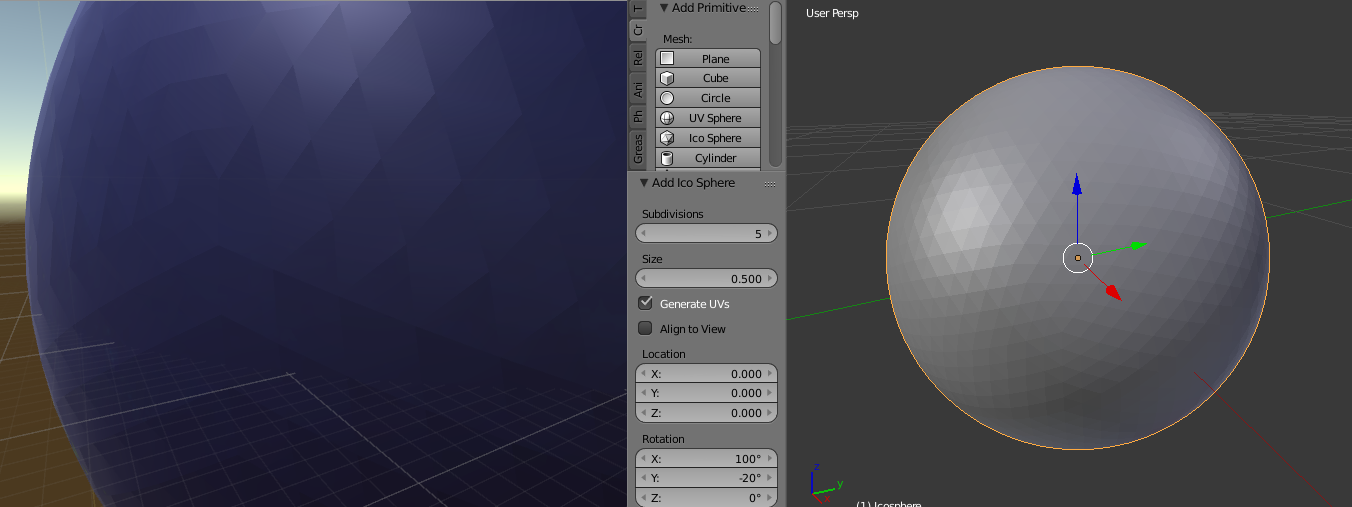
Answer by BlueberryBoll · Jul 14, 2016 at 08:58 PM
I solved it! Apparently this was due to the normals. In the import settings for the mesh asset file, changing the "Normals" setting from "Import" to calculate solved it for me. Now my sphere looks all smooth.
Your answer