- Home /
C# script editor won't open? What should I do
So here is the problem I'm having in regards to script editing, I can't even open up the defualt program to. Basically, when I try to open a script for editing, the program that should be used to edit said scripts never pop up. Instead, I'm given this message, with the header title "Fatal Error", saying that monodevelop-unity wasn't installed with all the parts it needed to run smoothly, if not at all.
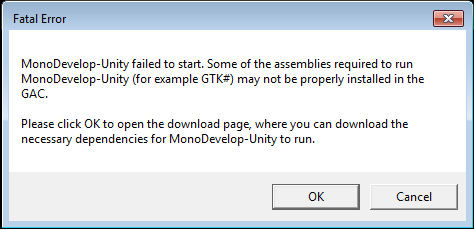
I have no idea what's so ever on what I need to do per say. I'm not sure what to download, edit, program, solve, or install to fix the problem that plagues me now. If there's anyone out there who has been through the same sort of senario as I'm in now, please give some advice. Just what need to be done.
Answer by AnneSchmidt_legacy · Jul 14, 2016 at 04:54 PM
Hi, This happened because GTK# has been removed from your system. To reinstall it, the best is reinstalling Unity from scratch: https://store.unity.com/
Do not uninstall it; do not reinstall Visual Studio if you have already installed it; just rerun the installer, check the editor and the builds you need.
GTK# will be reinstalled and the problem will be solved.
Should I try to install an older version of unity or go for the most up-to-date program?
it doesn't matter, the latest one will work https://store.unity.com/download?ref=personal
Tried reinstalling unity as you said, didn't work. Should I install the GT$$anonymous$$# sepetately?
Okay, it should have worked.
In that case, uninstall Unity completely and reinstall it from scratch. It will install GT$$anonymous$$# with the rest. Your projects won't be affected.
I got a program that will deal with the extra files left behind after uninstallation. In any case, I should be alright.
Revo or the like of it? Careful with that! these things can break your system.
Answer by GrEnAdE · Aug 06, 2016 at 07:50 PM
Use a different text editor. You can find the folder path on thee project selection screen. Or you can just set the default text editor in Edit > Preferences > External Tools. I hope this helps :)
Your answer

Follow this Question
Related Questions
my Monodevelop can't code, any help or solution? 2 Answers
Typing anything anywhere in script ceases all functions? 1 Answer
Cannot convert type 'UnityEngine.GameObject' to 'GameObject' 1 Answer
Scrolling combat text works on enemy. When I duplicate and have two enemies I get a problem. 1 Answer
Why do placing a preprocessor directive inside another causes my script to lose proper indentation? 1 Answer