- Home /
Unity 5 Destroyed My Animations
Well this was an experience. I was up early today and ready to test out the new unity with my current project. After numerous problems with xcode and my subsequent older API's (things like facebook failed to transfer right), I finally got everything running. Everything except the app's animations.
I went into the editor to test the scene and found that everything was loading up, but nothing was animating into place. I went into the animator window to see, when highlighting one of the connectors, my boolean I had set, but no where else did I see where you can edit, delete, or add conditions that start animation loops.
I feel weird making a post like this. I gave up and reverted to 4.6.6, but I'm afraid that one day xcode won't support builds from that version of unity. So what does one do when the animation system does not work for unity 5 where it did in unity 4? Am I missing something? Where is a better place to report something like this, especially when filing a bug report would seem strange when there is no bug (in the console log) to report. Just a scenario. Strange. I need direction and some answers, and I couldn't think of anywhere else to go.
Answer by Chris333 · Jun 17, 2015 at 08:14 PM
Hi,
if i understand you right than you want to know how you can create the custom parameters for your transitions. I think they changed the location a little in the interface.
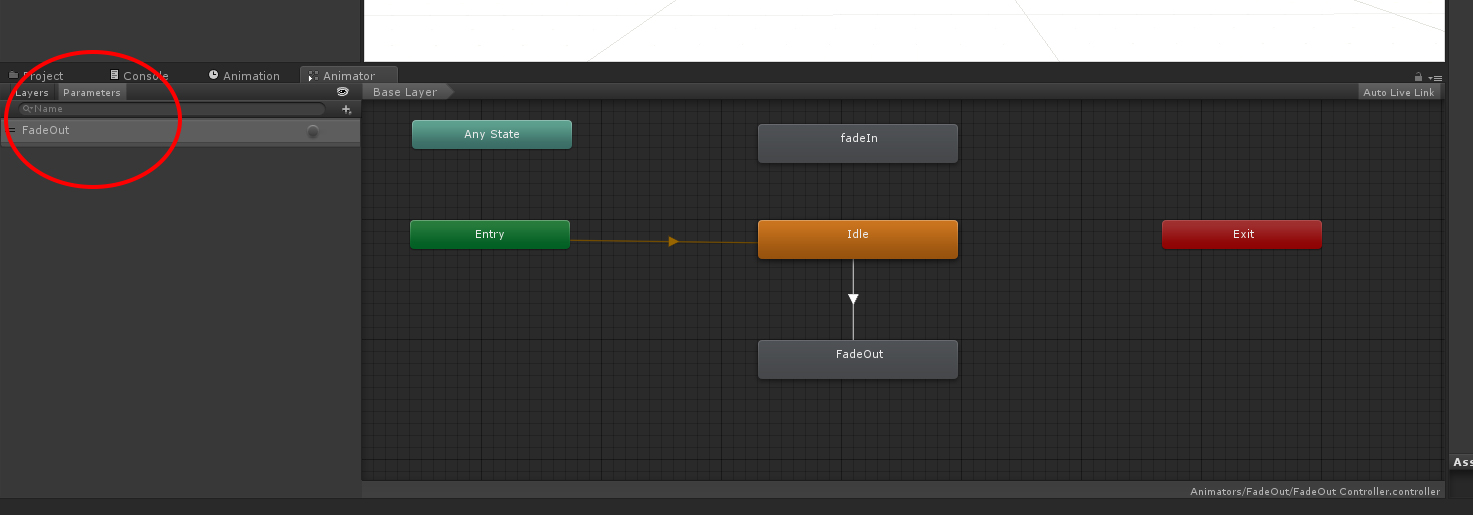
Is it that what you wanted to know?
hmm.. perhaps the default was set to layers? I can't remember what I saw there before, but I think it started with a B. But yeah, shockingly none of my animations worked, and if the variables were still somewhere, why wouldn't anything work?
Yeah the default tab is layers i think. In the previous beta version of unity 5 i had some times the error that all my transitions disappeared. After the final version of unity released the import of version 4.6 to 5.0 worked for me, even for the Animator, transitions and so on.
I recommend you to try it again. If its even this time not working make a screenshot of the animator with the stages and post it here.
will do. It will probably be in a few weeks. I'm nearing the end of my project and I don't want to screw up it seven ways til sunday if I don't have to. Upgrading is something I'm gonna wanna save for my next project, where I can catch all the little problems as they happen, ins$$anonymous$$d of transferring myself into a hellhole of little deprecations and changes the unity $$anonymous$$m didn't bother accommodating.
Your answer