- Home /
Error while trying to build and run gear vr project
Hello, I am experiencing some difficulties trying to build and run a project.
I am trying to build and run a gear VR (so android) project and I am receiving the following error:
XmlException: a name did not start with a legal character 60 (<) file:///C:/Program Files/Unity/Editor/Data/PlaybackEngines/AndroidPlayer/Apk/AndroidManifest.xml Line 21, position 9.
Mono.Xml2.XmlTextReader.ReadName (System.String& prefix, System.String& localName)
Mono.Xml2.XmlTextReader.ReadAttributes (Boolean isXmlDecl)
Mono.Xml2.XmlTextReader.ReadStartTag ()
Mono.Xml2.XmlTextReader.ReadContent ()
Mono.Xml2.XmlTextReader.ReadContent ()
Mono.Xml2.XmlTextReader.Read ()
System.Xml.XmlTextReader.Read ()
System.Xml.XmlDocument.ReadNodeCore (System.Xml.XmlReader reader)
System.Xml.XmlDocument.ReadNodeCore (System.Xml.XmlReader reader)
System.Xml.XmlDocument.ReadNode (System.Xml.XmlReader reader)
System.Xml.XmlDocument.Load (System.Xml.XmlReader xmlReader)
UnityEditor.AndroidXmlDocument..ctor (System.String path)
UnityEditor.AndroidManifest..ctor (System.String path)
UnityEditor.Android.PostProcessor.Tasks.GenerateManifest.CopyMainManifest (UnityEditor.Android.PostProcessor.PostProcessorContext context, System.String target)
UnityEditor.Android.PostProcessor.Tasks.GenerateManifest.Execute (UnityEditor.Android.PostProcessor.PostProcessorContext context)
UnityEditor.Android.PostProcessor.PostProcessRunner.RunAllTasks (UnityEditor.Android.PostProcessor.PostProcessorContext context)
UnityEditor.Android.PostProcessAndroidPlayer.PostProcess (BuildTarget target, System.String stagingAreaData, System.String stagingArea, System.String playerPackage, System.String installPath, System.String companyName, System.String productName, BuildOptions options, UnityEditor.RuntimeClassRegistry usedClassRegistry)
UnityEditor.Android.AndroidBuildPostprocessor.PostProcess (BuildPostProcessArgs args)
UnityEditor.PostprocessBuildPlayer.Postprocess (BuildTargetGroup targetGroup, BuildTarget target, System.String installPath, System.String companyName, System.String productName, Int32 width, Int32 height, System.String downloadWebplayerUrl, System.String manualDownloadWebplayerUrl, BuildOptions options, UnityEditor.RuntimeClassRegistry usedClassRegistry, UnityEditor.BuildReporting.BuildReport report) (at C:/buildslave/unity/build/Editor/Mono/BuildPipeline/PostprocessBuildPlayer.cs:186)
UnityEditor.HostView:OnGUI()
Help would be greatly appreciated.
I'm no expert, but I think the first error explains the problem exactly.
a name did not start with a legal character 60 (<) file:///C:/Program Files/Unity/Editor/Data/PlaybackEngines/AndroidPlayer/Apk/Android$$anonymous$$anifest.xml Line 21, position 9.
Check it out and see what's wrong
Nothing seems to be wrong with the file, I have tried deleting the character and fiddling around with the file, however nothing seems to fix the problem.
Answer by David_Tsukernik · Jun 13, 2017 at 08:08 PM
I was able to figure it out myself, the previous line was missing a > character.
Your answer

Follow this Question
Related Questions
Unable to launch my app without VR headset on Android. 3 Answers
What version of unity works with the Samsung Gear VR innovator edition for Note 4? 1 Answer
Unity 5.6 Google Cardboard Camera Movement Issue 3 Answers
How to make speech recognizer on android? 2 Answers
Gear VR app got stuck with pink screen 0 Answers