- Home /
Trouble with Detonator
Hiya.
I'm banging my head against the wall right now. Been at this for several hours.
You see, I have the Detonator package imported. Many of you probably know about it. It's quite awesome.
Except that I can't get it to work.
I imported Detonator into my project, but there were transparency issues with the smoke. I searched the web, and found out it can be easily fixed just by pressing "Ignore" when Unity wants to turn some textures into normal maps, the smoke texture between them. It states that some Material uses them as normal maps and they have to be set as normal maps.
I tried to Instantiate the Detonator-Base prefab.
And hooray. It worked. In the editor. In the build, whether it's Linux or Windows, 32 bit or 64 bit, it gives a
NullReferenceException
at (wrapper managed-to-native) UnityEngine.Material:Internal_CreateWithShader (UnityEngine.Material,UnityEngine.Shader)
at UnityEngine.Material..ctor (UnityEngine.Shader shader) [0x00006] in /BuildAgent/work/aeedb04a1292f85a/artifacts/LinuxStandalonePlayerGenerated/ShaderBindings.cs:149
at Detonator.DefaultSmokeAMaterial () [0x00016] in C:\users\krabica\Moje dokumenty\Tunnelers-Unified\Assets\Detonator\System\Detonator.cs:389
at Detonator.FillDefaultMaterials () [0x00046] in C:\users\krabica\Moje dokumenty\Tunnelers-Unified\Assets\Detonator\System\Detonator.cs:265
at Detonator.Awake () [0x00000] in C:\users\krabica\Moje dokumenty\Tunnelers-Unified\Assets\Detonator\System\Detonator.cs:171
When I build the project with just the test map, it works perfectly.
Please help. Please.
Thanks.
Answer by graham20 · Jul 04, 2014 at 01:33 PM
Have you checked that all your materials are assigned on the prefab you're using?
If you do, it might be related to this issue:
http://forum.unity3d.com/threads/detonator-explosion-framework-isnt-working-in-build.246347/
Answer by Joe-Censored · Jan 27, 2017 at 09:37 PM
I know this is old, but it ranks high in google results. I resolved this issue by moving the "Detonator Explosion Framework" folder into the Resources folder.
Your answer

Follow this Question
Related Questions
Distribute terrain in zones 3 Answers
Shader problem. Difference between Run/Build 2 Answers
Material doesn't have a color property '_Color' 4 Answers
Materials dont work/change in Build. 0 Answers