- Home /
Importing Blender Animations to be played in-game
Hi. I made a simple animation test in Blender. I want to import it into Unity, but it stays still from the .blend file I made. I saw that Unity supports 3 different files, of which Blender does not export. Here is a quick video rendering of the animation: http://www.youtube.com/watch?v=G3ATCgIlLSc I am very new to Unity, and don't understand complicated things, so I would really appreciate it if someone gave me a precise set of steps to getting it to work properly. Thanks! -Keavon
Answer by Loius · Oct 19, 2010 at 03:19 AM
I recommend exporting from Blender 2.x to FBX.
Unity supports FBX and it's worked well for me.
Yay! It worked! For some reason, it came out SUPER small, and when I scaled it up, the middle ball was missing. This is probably because I only had the orbiting ball selected when I exported it. I can't seem to be able to put a Component > Physics > $$anonymous$$esh Colider on it, but I'll try to iron those bugs out later. For now, back to homework. Lol. D: Thanks for your help!
You can click your imported FBX in unity and set its import scale from 0.01 to 1.0. I have no idea why the default is 0.01 but someone thought that would be helpful, I guess. xD
Ok, thanks! I never looked at the export menu, so yeah. Thanks!
Answer by Keavon · Oct 19, 2010 at 03:58 AM
Use export FBX. It works. Make sure to select all of the objects you want to export in Blender when doing so. Warning: make sure to scale it up to 1 in the export menu in Blender!
Answer by AlphaD1 · Aug 21, 2012 at 03:22 PM
I scaled that to 1, but I think Unity is always multiplying the scale factor by 1/10. I actually beefed up the sacling in the export menu of blender to 20, and it came out about the scale of 2. I hope this helps!
Dude, this question is a year old =]
Also you can tell unity what scale to apply to the import. Check this link, scroll down to Import Settings and check the Scale Factor box :
http://docs.unity3d.com/Documentation/Components/class-$$anonymous$$esh.html
Your answer