- Home /
Timeline and Ragdoll
Hey gang,
I'm learning unity through film making. I'm a novice at both, but things are going quite well. In my latest 20 second short, there is an explosion that takes place. I have it set up on a gameobject, and it hits all the cars and props around it in real time as they all have colliders and rigidbodies.
Now the people in the scene...
How do I go from a timeline animation to using a ragdoll?
I've tried to do it through disabling the animator in the timeline, but when you do, it won't allow it because the animator is what communicates with the timeline.
I've attempted everything I could think of, and I've been googling for days.
Please help!
P.S. I hope I'm communicating this well.
Answer by seant_unity · Dec 09, 2020 at 02:06 PM
If it is at a set point in the timeline, you can try creating 'holes' in the animation tracks. A hole is where there are no clips, and the clip before and after the clip have extrapolation set to None. The timeline should stop animating the character in the holes and control passes back to the animator controller, or what ever else is controlling the character.
I have the timeline animation stopping, but they hold their last pose. So I have attempted activating new versions of them at that point, and now they jump to T-Pose and then ragdoll instead of just freezing.
Right - I believe you need to disable the animator, when timeline is not running. The animator is required for timeline to play, but will write defaults when it isn't. The easiest way is probably to use a timeline signal that disables the animator, and turns off the IsKinematic flag on the rigid body.
I know I can't disable the animator with an activation or an animation track, tried that too. I haven't checked out a signal track yet, sort of went pver my head when I was. I'll research those and see if that would work.
(as a side note, when testing my original animations, I was simply turning off the animator when it was time to ragdoll and it worked great. But turning off animator from timeline is much more challenging than I anticipated it would be.)
Your answer