- Home /
Import Unity package / Asset by script with selection
I want to import a unitypackage or asset inside the project via code. Not the complete asset though, but instead only a certain folder. This can be found by name. Is there a way to do this? I know there is AssetDatabse.ImportAsset(), but that can only import the complete package, i suppose.
Comment
I think you need to decode the package some how... via script maybe...
Also interested in the answer, did you ever find anything?
Your answer

Follow this Question
Related Questions
Active Inspector Object 1 Answer
Make Unity Select A Script In The Project Via Script 0 Answers
All Asset Previews for Prefabs and Models are fully black. 3 Answers
Editor re-creates fbm subfolder with model textures already existing in project 0 Answers
Why Are My Project Assets Constantly Re-Importing? 2 Answers