- Home /
How to use OBB and splitted binaries with Unity ?
Hello,
I am currently using Unity 4.0 (beta) and took a look into the new feature in order to split my apk so it could be uploaded to Google Play besides the 50mb limit.
I create a new scene with the Google Play OBB Downloader package (from the Asset Store) , set it up with my Google Developper Account public key and make a few changes (following this tutorial - in order to handle the load of the next scene when the download process complete: http://labs.exoa.fr/tutorial-unity-4-apk-splitting-google-play-obb/) then I set up my player settings in Unity (with key store settings etc).
I finaly check "Split binaries" and launch the build process.
When it ends, my game launches and the download starts (or not if I had pushed the OBB before) but next it just hangs up on the splash screen.
I have not been able to find from where it comes. I checked the logcat and saw a line : Could not find file "/mnt/sdcard/Android/data/[bundle]/files/Data
My device is a Galaxy Tab.
Did I do something wrong or how could I get more informations on the error ?
Thank you in advance.
Your answer

Follow this Question
Related Questions
Unity and android, APK's and Play, blacklisting certain devices? 1 Answer
Using installerName to detect apk downloaded and installed from 3rd party websites 0 Answers
Help!How can I build a Unity3d project for x86? 0 Answers
Android / Split apk / obb can't load a scene 1 Answer
Error building Player: CommandInvokationFailure: Failed to build apk. 0 Answers