- Home /
How to transform local space to world GYRO space on ios?
I was trying to use gyroscope, but it doesnt works properly. So my idea is to transform local space of an object to gyroscope, it should work i hope. I know about
public Vector3 TransformDirection(Vector3 direction);
But how to do the same for gyroscope? If i change local to world space, will it automatically affect gyroscope ( i mean, is gyroscope behaviour based on world axis? )
P.s. I think i misunderstood how it works from first sight. I guess i need to transform World Space ( Gyroscope in this case ) to behave based on local space.
It seems that gyroscope is shifted somehow. Ok, Red is as it SHOULD BE , but blue is AT IS NOW(roughly drawn, but you get the idea ). 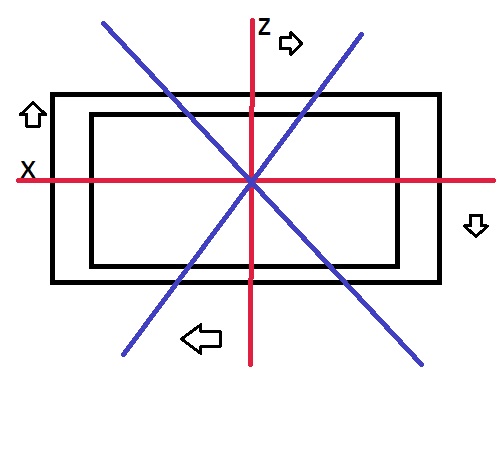
Also, the fun thing is that not regarding the fact i've set "Landscape Left" in both Unity and Xcode - when i turn iphone to Landscape Right - game doesn't change it's orientation, but AXIS DO. What the hell is with that gyroscope?
Your answer

Follow this Question
Related Questions
Gyroscope.attitude = GetComponent ().TransformDirection ? 1 Answer
New Gyroscope Controls in Unity 4? 2 Answers
Using Gyroscope with Android 1 Answer
NO Gyro on iPhone 4S 2 Answers
Input.gyro.attitude Accuracy 1 Answer