- Home /
How to reduce lag in Network Transform Componented Player in UNET?
Its a UNET multi-player racing game,I'm using Network Transform Component to sync player position between server and clients.But the other player movement is very laggy and jittery to the local player.I have changed all values in the inspector but I cant make the desired effect. Below is my settings of Network Transform Component .
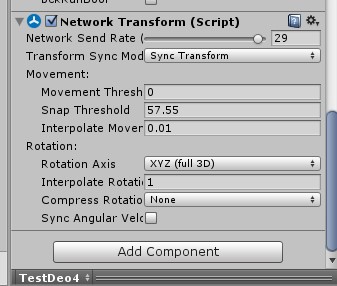
Answer by meat5000 · Apr 20, 2016 at 07:22 AM
Check the channel you are using to send this data and perhaps adjust it to be more reliable. Even try different channel types.
I see your Interpolate value on movements is quite low. Have you tried a larger value? Your send rate is probably quite high. Reduce this and let the Interpolation fill in the gaps.
Network Send is too high. You are packing too much data down your line. Try rate of 15.
It can help to Sync Rigidbody ins$$anonymous$$d of transform.
Answer by N1warhead · Apr 28, 2016 at 07:39 AM
Change your Send Rate to 10, that's what Photon uses and it works pretty smooth, if that don't work, gradually raise it higher. 30 is quite high.
Your answer

Follow this Question
Related Questions
Unity networking tutorial? 6 Answers
Netcode - client can't move his player.,Unity netcode movement not working on clients 1 Answer
Remove players and close server in Unity Multiplayer Game 0 Answers
[Multiplayer] Lobby/Staging/Matchmaking flow: Quickstart using NetworkLobbyManager? 2 Answers
Network Trasnform Interpolation Factor 2 Answers