- Home /
Why Unity correctly builds a project but the editor freezes on the Build Progress window?
Hi,
It's been since yesterday that I'm facing this issue. I have no Idea of what could it be.
I'm under Windows7 64 bit with Unity 4.6.3f1 Pro, building for Windows x32_64. The logs show nothing relevant.
I can Play the game without any problem inside the editor.
Whenever I press Build, everything is fine, but the editor seems to be stuck at this window:  It never completes. Clicking Cancel doesn't work.
It never completes. Clicking Cancel doesn't work.
Yet, I checked the build directory and the project has been built and fully working. I have to force close the editor, and when I restart it, whenever I do it, it recompiles scripts on start. No crash log. No issues in the the logs.
Normally, this dialog window goes away and the editor opens up the build folder with Explorer.
Could you please help me? Is it a common issue?
Before adding a particle effect with sun shafts it all worked fine. I'm a bit confused. EDIT: I removed every particle system from the project and it keeps freezing. EDIT2: I made a build with a new scene and it keeps freezing. EDIT3: I tried to build another project (Android) and now it freezes as well! What's going on?
It's like... Unity can't open the folder with the finished build and stays stuck, maybe waiting for Explorer to open the window? Just an idea.
Thanks for your time.
Answer by NeatWolf · Aug 30, 2015 at 08:59 AM
SOLVED!
I was suspecting Unity couldn't properly access the filesystem due to privileges. So it couldn't open the folder containing the built game. So I ran Unity.exe ONCE with "Run As Administrator". It worked fine!
But most surprisingly: Then, I ran it again without extended privileges and all worked fine again!
I have no idea of what happened, and the solution seems weird at last (why did I need to run it only ONCE as administrator? What did it do?)
EDIT: It happened again, used the same solution but didn't work. I had to Run as Administrator again, build the game on another disk, then dabbled with the default Quality Settings. Made another build and all was fine again!
Answer by sglindme · Apr 02, 2016 at 07:18 PM
For me, if I try to build a game while the folder that I'm building into is open, the build freezes and eventually cancels... dunno why.
You should contact support. https://unity3d.com/contact
Your answer