why does my 2d platformer lags?
Hello Community, got this 2d plataformer, and the character is a vehicule, so Im using addforce to move it. i could swear it was working fine. but I dont know what happened now it lags when I press the horizontal axis keys. starts fine, after some seconds starts to lag untill it freezes, if I release the movement keys the game returns to be fine, but as soon as I press the either key (left or right) again it lags. If I just move by pressing the boost button the game is totaly fine. If I press the boost button when using the movement keys, the character just flys of the screen super fast like it had stored force in it. help please, I have modified the script several ways and couldnt fix it. this is the C# code:
using System.Collections; using System.Collections.Generic; using UnityEngine;
public class PlayerStouss : MonoBehaviour {
public float speed = 6f , maxVelocity = 8f;
private Rigidbody2D myBody;
private Animator anim;
private float volLowRange = 0.5f;
private float volHighRange = 1.0f;
void Awake () {
myBody = GetComponent<Rigidbody2D> ();
anim = GetComponent<Animator> ();
}
// Use this for initialization
void Start () {
}
// Update is called once per frame
void Update () {
}
void FixedUpdate(){
// this gets the imput of the player to jump
PlayerMoveKeyboard ();{
if (Input.GetButtonDown ("Jump"))
Nitrous ();
}
}
// this gets the imput for movement
void PlayerMoveKeyboard(){
float forceX = 0f;
float vel = Mathf.Abs (myBody.velocity.x);
float h = Input.GetAxisRaw ("Horizontal");
if (h > 0) {
if (vel < maxVelocity)
forceX = speed;
Vector3 temp = transform.localScale;
temp.x = 1f;
transform.localScale =temp;
anim.SetBool ("StoussMoving", true);
SoundManagerScript.PlaySound("StoussMoving");
}
else if (h < 0) {
if (vel < maxVelocity)
forceX = -speed;
Vector3 temp = transform.localScale;
temp.x = -1f;
transform.localScale = temp;
anim.SetBool ("StoussMoving", true);
SoundManagerScript.PlaySound("StoussMoving");
}
else
anim.SetBool ("StoussMoving", false);
myBody.AddForce (new Vector2 (forceX, 0));
}
void Nitrous () {
SoundManagerScript.PlaySound("StoussBoost");
if (transform.localScale.x > 0)
myBody.AddForce (transform.right * 8, ForceMode2D.Impulse);
//myBody.AddForce (transform.up * 1 , ForceMode2D.Impulse);
if (transform.localScale.x < 0)
myBody.AddForce (transform.right * -8, ForceMode2D.Impulse);
//myBody.AddForce (transform.up * 1 , ForceMode2D.Impulse);
}
} thanks.
Answer by ismaelnascimento01 · May 28, 2017 at 01:47 PM
Check link: https://docs.unity3d.com/Manual/Profiler.html verify if is otimization this your game.
Your answer