Duplicate touch in Device Simulator when "Simulate Touch Input as Mouse or Pen" is enabled
After trying different combinations of the Unity editor, new input system and device simulator, the same problem continues to persist, where when in the simulator view, an extra touch input is detected for every touch.
Is there any way to turn off the setting when the Simulator view is shown, and turn on the setting when the Game view is shown?
In regard to the Input debugger, this would be akin to disabling or removing the added "Simulated Touchscreen" device when the Simulator is in focus and enabling or adding the device when the Game view is in focus; much like how the "Device Simulator Touchscreen" is added and removed, just at reverse intervals.
Your answer

Follow this Question
Related Questions
Android| Camera scrolling 1 Answer
Touch on 2D gameobject: should i use a GUI button? 1 Answer
Touch input not working 1 Answer
Touchscreen orbit 0 Answers
Are multiple screens that are all touch screens possible for unity? 0 Answers