useDragThreshold is set to false, but the threshold is still there...
Hi guys! Sorry in advance for my english
I've been playing around with Unity for Android, and I've encountered an undesirable behaviour about the way Input on the touch screen is handled; basically, I'm trying to make a something move when you drag a finger on screen, but there seems to be some kind of threshold on Touch.position and TouchPhase.Moved.
After some research on the docs, I've found that there is a useDragThreshold variable that can be set to false, but after I've done so, the threshold is still there, no matter of I use Touch.position or Touch.deltaPosition, the threshold in question is aprox. (after my testings) 10 pixels or so, which is not that much, and in a lot of cases it would be desirable to have such a threshold but I don't want it, so... what should I do?
This is my code for disabling drag threshold:
public class character : MonoBehaviour, IInitializePotentialDragHandler {
...
public void OnInitializePotentialDrag (PointerEventData eventData){
eventData.useDragThreshold = false;
}
...
}
What am I doing wrong?
Answer by IgorAherne · Jun 13, 2018 at 12:32 AM
For anybody else wondering, is was the exact way to do it.
Probably a bug in 2016.
I also know that on you EventSystem component (somwhere in your scene), you have a DragThreshold parameter. Have a look in its inspector
Your answer