- Home /
Unity editor style camera script
Hi guys,
I'm making a creation type game, and I want my in-game camera to behave exactly like the "camera" does in the editor. This means the following features:
Scrolling the middle wheel will zoom in and out
Holding down the middle wheel and moving the mouse will pan the screen
Pressing the right button will rotate the camera while it is pressed
The arrow keys will move the camera forward, left, right and back. The longer these keys are pressed, the faster the camera will move exponentially
How would I go about doing this? I managed to procure a script to pan and zoom, but it requires an object in focus, which isn't what the scene camera does:
using UnityEngine;
using System.Collections;
public class CameraMovement : MonoBehaviour
{
public Transform target;
public Vector3 targetOffset;
public float distance = 5.0f;
public float maxDistance = 20;
public float minDistance = .6f;
public float xSpeed = 200.0f;
public float ySpeed = 200.0f;
public int yMinLimit = -80;
public int yMaxLimit = 80;
public int zoomRate = 40;
public float panSpeed = 0.3f;
public float zoomDampening = 5.0f;
private float xDeg = 0.0f;
private float yDeg = 0.0f;
private float currentDistance;
private float desiredDistance;
private Quaternion currentRotation;
private Quaternion desiredRotation;
private Quaternion rotation;
private Vector3 position;
void Start() { Init(); }
void OnEnable() { Init(); }
public void Init()
{
//If there is no target, create a temporary target at 'distance' from the cameras current viewpoint
if (!target)
{
GameObject go = new GameObject("Cam Target");
go.transform.position = transform.position + (transform.forward * distance);
target = go.transform;
}
distance = Vector3.Distance(transform.position, target.position);
currentDistance = distance;
desiredDistance = distance;
//be sure to grab the current rotations as starting points.
position = transform.position;
rotation = transform.rotation;
currentRotation = transform.rotation;
desiredRotation = transform.rotation;
xDeg = Vector3.Angle(Vector3.right, transform.right);
yDeg = Vector3.Angle(Vector3.up, transform.up);
}
/*
* Camera logic on LateUpdate to only update after all character movement logic has been handled.
*/
void LateUpdate()
{
// If Control and Alt and Middle button? ZOOM!
if (Input.GetMouseButton(2) && Input.GetKey(KeyCode.LeftAlt) && Input.GetKey(KeyCode.LeftControl))
{
desiredDistance -= Input.GetAxis("Mouse Y") * Time.deltaTime * zoomRate * 0.125f * Mathf.Abs(desiredDistance);
}
// If middle mouse and left alt are selected? ORBIT
else if (Input.GetMouseButton(2) && Input.GetKey(KeyCode.LeftAlt))
{
xDeg += Input.GetAxis("Mouse X") * xSpeed * 0.02f;
yDeg -= Input.GetAxis("Mouse Y") * ySpeed * 0.02f;
////////OrbitAngle
//Clamp the vertical axis for the orbit
yDeg = ClampAngle(yDeg, yMinLimit, yMaxLimit);
// set camera rotation
desiredRotation = Quaternion.Euler(yDeg, xDeg, 0);
currentRotation = transform.rotation;
rotation = Quaternion.Lerp(currentRotation, desiredRotation, Time.deltaTime * zoomDampening);
transform.rotation = rotation;
}
// otherwise if middle mouse is selected, we pan by way of transforming the target in screenspace
else if (Input.GetMouseButton(2))
{
//grab the rotation of the camera so we can move in a psuedo local XY space
target.rotation = transform.rotation;
target.Translate(Vector3.right * -Input.GetAxis("Mouse X") * panSpeed);
target.Translate(transform.up * -Input.GetAxis("Mouse Y") * panSpeed, Space.World);
}
////////Orbit Position
// affect the desired Zoom distance if we roll the scrollwheel
desiredDistance -= Input.GetAxis("Mouse ScrollWheel") * Time.deltaTime * zoomRate * Mathf.Abs(desiredDistance);
//clamp the zoom min/max
desiredDistance = Mathf.Clamp(desiredDistance, minDistance, maxDistance);
// For smoothing of the zoom, lerp distance
currentDistance = Mathf.Lerp(currentDistance, desiredDistance, Time.deltaTime * zoomDampening);
// calculate position based on the new currentDistance
position = target.position - (rotation * Vector3.forward * currentDistance + targetOffset);
transform.position = position;
}
private static float ClampAngle(float angle, float min, float max)
{
if (angle < -360)
angle += 360;
if (angle > 360)
angle -= 360;
return Mathf.Clamp(angle, min, max);
}
}
Thanks in advance
Answer by Bunny83 · Sep 01, 2015 at 03:17 AM
The scene camera actually has a focus / pivot point. You can visualize that point with a little helper window i've written over here. With that you can see what happens when you zoom in / out and why sometimes you can't zoom any further. Unity doesn't use the camera fov to zoom but actually moves the camera back and forth based on the internal "size".
If you want to know how the camera is implemented, just download ILSpy (if you haven't yet) and open the UnityEditor.dll file. The camera is basically handled inside the "SceneView" class but they splitted the code into several sub classes ("SceneViewMotion", "SceneViewRotation"). Unity's camera is quite complex and since the editor has it's 2d mode it's even more complicated ^^.
Keep in mind that using ILSpy on foreign dlls should only be used for educational purposes. You shouldn't copy & paste whole classes since it might cause copyright issues. I wouldn't even recommend to use anything directly since Untiy's camera is specifically made for the editor. However i would recommend that you also split the code either into several behaviour classes or at least into several methods, one for each movement / rotation mode.
Thanks for the helper window. It really helped me understand how the pivot works in Unity. I'm still not getting the zoom feature though.
Since I'm intending to develop this for $$anonymous$$icrosoft HoloLens, which is virtual reality, the camera itself actually can't move. The creation however, should move. Is there a way where I could rotate the creation based on my click and dragging, and move the creation in relation to the camera via the middle mouse button, and zoom in? Since there is only one focus (the parent object to the creation), would that make it easier?
Your answer