- Home /
in app purchase sooma restore option
Hi all, by following https://www.youtube.com/watch?v=zsWVcAajMjY tutorial i developed demo, I have done same as this video tutorial... using Unity 5.2.2 and upto date version of soomla.. I have tested this demo live (google play). Everything works perfect, but after uninstalling aap, when i install it second time, It doesn't needs to press "Restore" button. and box becomes Green.... Is its Okay?? or i am missing something.... ??
//ExampleWindowScript.cs //Alexander Young //February 5, 2015 //Description - Creates the functionality to allow for in-app purchasing, specifically with reguards the GUI and using purchases to make changes to the game
using System; using UnityEngine; using System.Collections; using System.Collections.Generic;
namespace Soomla.Store.Example { //Allows for access to Soomla API
public class ExampleWindow : MonoBehaviour {
public Transform cube; // Stores the scene cube as a variable //secTime/floatTime are used to check for IAP changes every 2 seconds (ideally, you should only check for updates when you absoultely need to. This just shows a way check for the IAP changes) public float secTime = 2.0f; public float totTime = 0.0f; public bool greenCubeIAPOwned = false; public static bool isNoAdActvated = false;
//Load the Scene with the cube/ setup the soomla intergration
void Start ()
{
//PlayerPrefs.DeleteAll ();
Application.LoadLevel ("test"); //Load actual scene
DontDestroyOnLoad(transform.gameObject); //Allows this gameObject to remain during level loads, solving restart crashes
StoreEvents.OnSoomlaStoreInitialized += onSoomlaStoreIntitialized; //Handle the initialization of store events (calls function below - unneeded in this case)
SoomlaStore.Initialize (new ExampleAssets()); //Intialize the store
}
//this is likely unnecessary, but may be required depending on how you plan on doing IAPS
public void onSoomlaStoreIntitialized()
{
Debug.Log ("SOOMLA STORE started");
}
//ASSIGN CUBE TO BE COLORED
void OnLevelWasLoaded(int level)
{ //Assigns the cube if the level is loaded to correct level{
if (level == 1) { //the second level in the build list (0 == first level, 1 == second level)
cube = GameObject.Find ("testCube").transform; //Assign cube by finding it the the hierarchy in the scene ( via its name)
}
}
//UPDATE CUBE COLOR
//Assign cube color based on it (using playerprefs) (see CheckIAP_PurchaseStatus() function below to understand)
void Update ()
{
if (Time.timeSinceLevelLoad > totTime)
{
CheckIAP_PurchaseStatus (); //Check status of in app purchase (true/false if player has purchased it)
totTime = Time.timeSinceLevelLoad + secTime;
}
if(cube != null)
{
if(!greenCubeIAPOwned)
{
cube.transform.GetComponent<Renderer>().material.color = Color.blue; // if player has purchased item, turn the cube green
}
if(greenCubeIAPOwned)
{
cube.transform.GetComponent<Renderer>().material.color = Color.green; // if player has not purchased item (or hasnt restored previous purchases) turn the cube red
}
}
}
//CHECK IAP STATUS (0 = not owned, 1 = owned for GetItemBalance())
//Check the Status of the In App Purchase (true/false if player has bought it)
void CheckIAP_PurchaseStatus(){
Debug.Log ("Restored .... turn_green_item_id 's balance is = " + StoreInventory.GetItemBalance("turn_green_item_id")); // Print the current status of the IAP
if (StoreInventory.GetItemBalance("turn_green_item_id") >= 1)
{
greenCubeIAPOwned = true; // check if the non-consumable in app purchase has been bought or not
isNoAdActvated = true;
Admob_scripts.canEnableAds = false;
Debug.Log("CUBE WOULD BE GREATE..!!!!!!"); // Print the current status of the IAP
}
}
void OnGUI() {
//Button To PURCHASE ITEM
if (GUI.Button (new Rect (Screen.width * 0.2f, Screen.height * 0.05f, 200, 200), "Show ads..")) {
if(!isNoAdActvated)
{
GameObject.Find ("Admob_DnD").GetComponent<Admob_scripts> ().ShowInterstitial ();
}
else
{
Debug.Log("Succceess.... !isNoads Activated");
}
}
if (GUI.Button(new Rect(Screen.width * 0.2f, Screen.height * 0.4f, 150,150),"Make green?"))
{
try
{
Debug.Log("attempt to purchase ");
StoreInventory.BuyItem ("turn_green_item_id"); // if the purchases can be completed sucessfully
Debug.Log("After attempt to purchase ");
}
catch (Exception e)
{ // if the purchase cannot be completed trigger an error message connectivity issue, IAP doesnt exist on ItunesConnect, etc...)
Debug.Log ("SOOMLA/UNITY SucessFully Purchasedddd " + e.Message);
}
}
//Button to RESTORE PURCHASES
if (GUI.Button(new Rect(Screen.width * 0.2f, Screen.height * 0.8f, 150,150),"Restore\nPurchases")) {
try
{
SoomlaStore.RestoreTransactions(); // restore purchases if possible
}
catch (Exception e)
{
Debug.Log ("SOOMLA/UNITY" + e.Message); // if restoring purchases fails (connectivity issue, IAP doesnt exist on ItunesConnect, etc...)
}
}
//Button to RESTART LEVEL (ensure it doesnt crash)
if (GUI.Button(new Rect(Screen.width * 0.5f, Screen.height * 0.8f, 150,150),"Restart"))
{
Application.LoadLevel (Application.loadedLevel);
}
}
}
}
Answer by tkamruzzaman · Dec 06, 2016 at 07:54 AM
In IOS store items must be restored upon clicking restore purchase button. If you don't tap the button manually it should not restore automatically. However in Google Play and other stores it's different. IAP should restore Automatically after reinstalling the app. So you are doing it right just no need for restore purchase button in android. Cheers :)
Your answer

Follow this Question
Related Questions
Fail to operate Soomla/Unity and do not understand the error 2 Answers
How to resolve Soomla_IAP Unity_iOS plugin InvalidCastException? 0 Answers
Authentication error when testing Unity IAP on an Android device 1 Answer
Problem with IAP (In App Purchase) unity 1 Answer
Payment Gateway for unity3d 2 Answers