- Home /
How can I make the I see the player better?
I've been making a first person shooter game using Unity. I recently released an alpha of the game to get feedback. One of the most reported problems is that the enemy can't see you unless you're right in front of them. I noticed this myself.
The problem is that they are using a raycast to see the player, and have a very narrow field of view, so I want to know, is there a better way to get the AI to see you without having the game take a big performance hit? I'm going to have a lot of enemies in my games, so performance is important for me.
I was thinking of using trigger colliders to spot the player, would that work, or is that too costly?
Answer by dimitroff · Feb 25, 2014 at 06:06 PM
Well, you could use Vector3.sqrMagnitude between the position of the NPC and the Player and set a certain threshold, when the NPC will activate. If you really want to optimize that, you have to separate your map into a grid or use binning.
Well, okay, how would I do either? Are there any tutorials?
Well for the Vector3.sqr$$anonymous$$agnitude, you should use this on your enemy control script and you should have a reference to the player:
Vector3 playerPosition = player.transform.position;
Vector3 npcPosition = transform.position;
Vector3 distanceVector = playerPosition - npcPosition;
float sqrDistance = distanceVector.sqr$$anonymous$$agnitude;
if(sqrDistance < SO$$anonymous$$E_DEFINED_RADIUS) {
// player detected
}
The distance solution is efficient, but it will let them see through obstacles. So once that triggers you also need to add a Physics.Raycast toward the player's position and see if it hits a wall before it hits the player.
Your answer

Follow this Question
Related Questions
ML Agents, combine raycast detection with visual observation? 0 Answers
AI question, characters escaping from light 0 Answers
AI Field of vision 1 Answer
Another Raycast Issue. 0 Answers
Problems with simple AI script 3 Answers