Question by
Gyntonic · Feb 10, 2017 at 07:39 PM ·
c#rotationscripting probleminertia
How can I add inertia to a rotation when I release the mouse?
I have an sphere, and I want to rotate it when I drag my mouse, but it stops when I release the mouse. I pretend to continue the rotation after the dragging, slowing down the movement until it stops (inertia). How can I do that? I have read that I should save the last known rotation speed, and decrease that speed until 0, but I don´t know how can I implement it to my code.
(Here is the rotation code, in void Update())
if (cameraDragging)
{
if (Input.GetMouseButtonDown(0))
{
dragOrigin = Input.mousePosition;
return;
}
if (!Input.GetMouseButton(0)) return;
Vector3 pos = Camera.main.ScreenToViewportPoint(Input.mousePosition - dragOrigin);
Vector3 move = new Vector3(-pos.x * dragSpeed, -pos.y * dragSpeed, 0);
world.transform.Rotate(move.y , 0, move.x);
}
Thank you.
Comment
Best Answer
Answer by FortisVenaliter · Feb 10, 2017 at 10:02 PM
Instead of applying the mouse movement to the position directly, you need to track a velocity variable and add it to that. Then apply the velocity to the position each frame, and if the mouse is released, gradually slow down the velocity.
Your answer