Custom Camera Script Toggle Enabled / Disabled
I am designing a first person environment, where the user switches perspective with a third person camera, and with the third person camera, is able to place objects at mouse location.
What I am having difficulties with, is the togglePause procedure. It functions by the user pressing the "i" button. It draws up the inventory accordingly and the camera script is disabled, thus simulating a pause, and from there the user can drag and drop the items.
Currently, it works for the player GameObject, but I constantly get errors claiming it cannot find the custom script I assigned the camera which is attached to the GameObject "Camera2" The camera has the tag "camera2" as well.
TL;DR
I need to get my togglePause procedure to enable and disable my custom, "freeCam" script from the camera attached to my second GameObject, "Camera2". The custom script is JavaScript and I have the main script which contains the togglePause procedure in C#.
Here is the script section:
bool togglePause(){
if (showInventory) {
GameObject.Find ("Player").GetComponent <MouseLook> ().enabled = true;
//GameObject.Find("camera2").GetComponent<FPSInputController>().enabled = true;
//Camera cam2 = GameObject.Find(Camera2).GetComponent<freeCam>() as Camera;
GameObject cam = GameObject.FindGameObjectWithTag("camera2");
freeCamJS = cam.GetComponent("freeCam") as MonoBehaviour;
freeCamJs.enabled = true;
return(false);
} else {
GameObject.Find ("Player").GetComponent <MouseLook> ().enabled = false;
return(true);
}
}
Answer by Quertie · Nov 10, 2016 at 04:38 PM
It has been a few months since I have done any programming with unity, so I am not sure whether this is the real issue:
Maybe the problem is that you are trying to access a disabled component. Try to use a global variable for your freecam component that you assign upon game initialisation (with the script enabled- then turn it off immediately afterwards)
Hope this helps :)
Answer by dylfahr · Nov 10, 2016 at 04:49 PM
The component is not disabled upon initialisation, rather it is on when the game starts and remains on with the current script. I need it to where, when the user presses "I" the script will turn off and on when the button is pressed again.
Your answer

Follow this Question
Related Questions
Script able to target two cameras? 0 Answers
Running C# Function from JS file 0 Answers
Game development general question(Multiplayer - Singleplayer) 1 Answer
convert this 3 line code to c# ? i cant figure it out? 1 Answer
Noob Here... Can you please give Script for moving a object into random Direction. 0 Answers