- Home /
quality settings
Is there anyway you can lower the Quality settings within the Unity API like you can when you have the exported game. Thank you Durante Productions
Answer by dannyskim · Dec 04, 2011 at 08:36 PM
If you're talking specifically about resolution, then you can adjust these settings typically when you build the project:
File => Build Settings => Player Settings => Resolution and Presentation.
If you're talking about more of the overall quality settings of the game, then you can adjust these in your project inside Unity from:
Edit => Project Settings => Quality
THAN$$anonymous$$ YOU SO $$anonymous$$UCH!!! you have no idea how that helped me now i can finish my game without having to buy a new laptop yet
You're very welcome! Please mark the question as answered to remove it from the queues.
Your answer

Follow this Question
Related Questions
LWRP setting anti-aliasing of already created render texture is not supported 4 Answers
Multiple Projects share Quality Settings? 0 Answers
Change quality of scene with HDRP 0 Answers
Does the quality settings remain when you move level? 1 Answer
Where is the file that contains the quality and player project settings located? 1 Answer