- Home /
Problem solved
xcode build failure: /Applications/Xcode.app/Contents/Developer/Toolchains/XcodeDefault.xctoolchain/usr/include/c++/v1/cstring:70:9: No member named 'memcpy' in the global namespace; did you mean 'wmemcpy'?
Hello, I am working with Unity 5.4.1 and XCode 8.0. I am new to Unity and I am trying to build the xcode project generated for iOS. I've got plenty of errors related to C++ code like the one below. /Applications/Xcode.app/Contents/Developer/Toolchains/XcodeDefault.xctoolchain/usr/include/c++/v1/cstring:70:9: No member named 'memcpy' in the global namespace; did you mean 'wmemcpy'?
Any idea what is wrong here? Thanks
Perhaps the versions are incompatible. I'm having no problems running Unity 5.4.1f1 and XCode 7.3.1 together.
they may be including the wrong C++ stdlib.
i'm able to compile w/ Unity 5.3.3 and XCode 8 by linking against libc++.tbd.
to set that up:
in xcode, on the far left, select your project. (seems to always be 'unity-iphone' for me)
in the left of the right-hand pane, be sure to select the Target, not the Project.
go to "Build Phases"
Expand "Link Binary With Libraries"
if there's some C++ lib in there already, delete it. these would look like "stdc", "c++11", etc.
click "+" and add "libc++.tbd".
Hello, I finally fixed the issue by re-importing Vuforia in Unity
Answer by flojeulin · Oct 10, 2016 at 08:02 AM
Hi Jessespike and Elenzil,
Unfortunately, I already tried that without success. And I figured out that the issue is with a plugin I am using: Vuforia. If I build the Xcode project right after it's creation by Unity, I have an issue with Vuforia while linking: .... "_getVuforiaLibraryVersion", referenced from: _VuforiaNativeIosWrapper_getVuforiaLibraryVersion_m782910513 in Bulk_Vuforia.UnityExtensions_1.o (maybe you meant: _VuforiaNativeWrapper_getVuforiaLibraryVersion_m716106582, _VuforiaNativeIosWrapper_getVuforiaLibraryVersion_m782910513 ) ld: symbol(s) not found for architecture arm64
Thus I tried to change the build settings to look recursively into folders for the headers. When I do that, I have the issues with the C++ symbols.
Any clue ?
Thanks,
Follow this Question
Related Questions
Xcode warnings: Potential leak of an object and Dead store 0 Answers
Unity iOS build error 0 Answers
Unity3d project failed to build for iOS macos Catalina (cocoapods problem) 2 Answers
Unity 5.2 to Xcode7.1.1 build fail 4 Answers
xCode Errors 1 Answer