Object moving chaotically using lerp and repeating.
My gameobject (cube) is moving between the points I've placed as empty gameobjects. But its not doing it smoothly but does it very fast. And I can't figure out why. I've tried using some if and else statements, but it either does the same or doesn't move at all. Also adjusting repeatRate and time seems to be doing nothing. Any help regarding my mistakes will be much appreciated. Here is my code:
using UnityEngine;
using System.Collections;
public class MoveAround : MonoBehaviour
{
public Transform[] points;
public float moveSpeed;
public float time = 10f;
public float repeatRate;
// Use this for initialization
void Start ()
{
InvokeRepeating ("Update",time,repeatRate);
}
// Update is called once per frame
void Update ()
{
int pointsIndex = Random.Range (0, points.Length);
transform.position = Vector2.Lerp (transform.position, points[pointsIndex].position, moveSpeed);
}
}
Answer by Key_Less · Sep 21, 2015 at 08:07 PM
You have a couple things wrong here.
First off, you do not need to Invoke the update function from Start(), Update() is called for you every frame which leads to your next issue. You are changing the point you are lerping to every single frame (line 19).
What you want to do is change the point the box is lerping to after it has reached it's current destination. I would personally use a series of coroutines to handle this instead of the Update method.
public float LerpRate;
public float RepeatRate;
public Transform[] Points;
// Use this for initialization
void Start ()
{
StartCoroutine(LerpCube());
}
/// <summary>
/// This will be responsible for selecting a random point that the box will interpolate to.
/// A new random point will be selected only after the object has finished it's interpolation.
/// </summary>
private IEnumerator LerpCube()
{
// This will loop forever and continually lerp the box to random points.
while(true)
{
var randomIndex = Random.Range(0, Points.Length);
yield return StartCoroutine(LerpToPoint(Points[randomIndex].position));
// Time to wait in seconds before we interpolate to the next point.
yield return new WaitForSeconds(RepeatRate);
}
}
/// <summary>
/// This coroutine performs the interpolation and updates the objects position.
/// </summary>
/// <param name="destination">The desired position to interpolate the object to.</param>
private IEnumerator LerpToPoint(Vector2 destination)
{
var timeStep = 0.0f;
var startPoint = transform.position;
while(timeStep < 1.0f)
{
timeStep += Time.deltaTime / LerpRate;
transform.position = Vector2.Lerp(startPoint, destination, timeStep);
yield return null;
}
}
Your answer