- Home /
Using HDRP, why does my UI block light making everything around it dark?
This is an HDRP project and basically when I hide the board in my canvas, everything is illuminated as I want it to be:
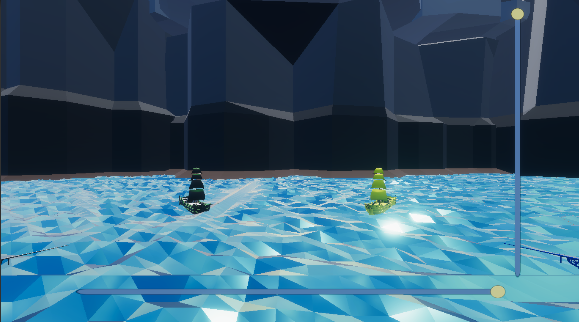
but when I set to active my board, light around it fades out and everything is plunged into darkness:
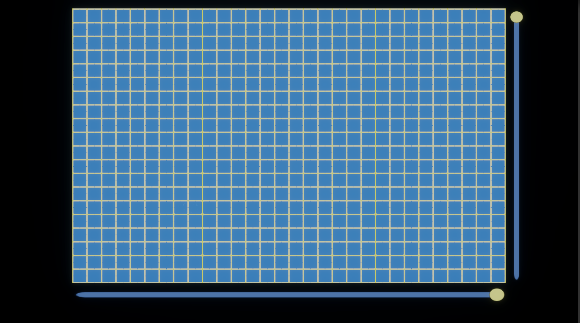
It's probably important to note that my canvas is set to Screen-Space Camera.
The images are taken from my Game View. I would like the light to go through my UI.
Do I need to use light layers?
I also tried using a second camera but it acts weird, and other posts seems to say that using two cameras with HDRP is not ideal.
I can't understand why UI would ever need to interfere with lighting. Is this normal behavior?
I gladly appreciate any comment.
Same Here when my UI is on screen space- camera or world space it will cause problem with the lighting , if u have any fixes pls do tell .
Answer by Timotylol · Apr 27, 2021 at 08:47 AM
Hey There a fix , Go to your volume add in an Override call Exposure And turn on the limits of the exposure !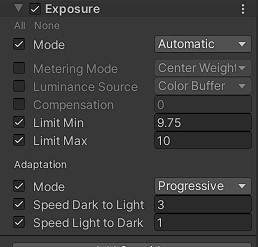
Yeeeees, thank you so much!!
If you had told me this 4 months ago you would have saved me from 2 weeks of torturous searching, but I'm still so happy to have such a simple solution now, thank you!
Answer by Terraya · Mar 30, 2021 at 07:12 AM
Hey there,
are you sure you dont have a background "Image"? Since UI should not interfere with shadows and i see, your whole UI have a "Fullscreen" dark "background", thats why maybe check that, if so, set its color to be invisible
The board covering most of the screen is an Image. Do Images interfere with shadows and light?
Well if I set the color of the image to be invisible (I assume by setting the alpha value to 0) it makes my board dissapear so that's not great.
Am I missing something maybe? Thanks for replying to my question.
Any further suggestion is appreciated :)
Your answer

Follow this Question
Related Questions
How to instantiate prefab (particle effect) in my UI canvas? 1 Answer
How to make World Space Canvas be on top of Overlay Canvas? 0 Answers
UI Minimap 0 Answers
Light glitch when not in camera's view 0 Answers
Big canvas or small sprites?? 1 Answer