- Home /
Mecanim not playing animation correctly
I have created a humanoid character and rigged it with Mixamo. When importing the .fbx, I can see that the rig is set up correctly. If I add an animator controller in the Mecanim tutorial, the animation is working. However, when doing this in our own project, the character is not animated correctly. Specifically, the character is deformed in a half-closed pose in the muscle preview. The physics acts as if the character has been moved down, such that the hip joint is the bottom of the collider.
Has anyone seen this before and know of a way to fix it? Thanks.
When looking at your model through the inspector, have you changes the rig type to Humanoid (denoting it as a part of the $$anonymous$$ecanim system that uses avatar definitions to assimilate like bipedal rigs) Once you have checked the "Animation Type" dropdown over and selected it to say "Humanoid"(and ensuring the "Avatar definition" says "Create From This $$anonymous$$odel"), you may then have to go deeper and click into the define bones tab underneath. (Often due to not enough bones being there ($$anonymous$$ 15 for $$anonymous$$ecanim)) In there you will get a new panel showing up, but this is a whole tutorial really. Heres a good link to setting up biped for $$anonymous$$ecanim: $$anonymous$$ecanim Tutorial This guy gives a step by step run down of actions found in the video link StepByStepRundown
Cheers and thanks for reading. Take care Gruffy
So I made sure that my character is rigged using "Humanoid" in "Animation Type", and have checked that the bones are correct ($$anonymous$$ixamo rigging gives all the standard rigged bones). I am using the animations from the $$anonymous$$ecanim tutorial. They work fine in the tutorial, but don't work when I'm doing the same thing in my own project.
@tanoshimi : How do you change the animation clip to Animation Type "Humanoid"?
Have you also brought over the mecanim Animator controller you must of plugged into your model in the project where it was working ?
Answer by tanoshimi · Mar 20, 2014 at 10:35 PM
Make sure that both the rig of the model AND that of the animation clip are set to Animation Type "Humanoid".
Click on the FBX file containing the animation (e.g. idles.fbx). In the inspector pane, click the "Rig" tab and select Humanoid. 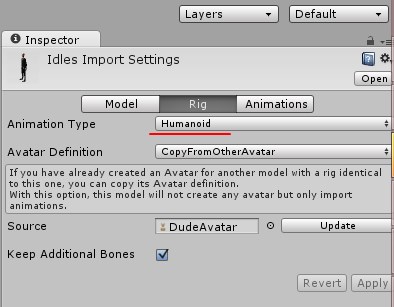
Your answer

Follow this Question
Related Questions
Mecanim - Transitioning to the same animation in reverse 0 Answers
How do I construct my animation state machine this way? 0 Answers
OnStateEnter isn't updating in the correct order with normal update? 0 Answers
Animation Mecanim - Parts of model displaces after animating 0 Answers
Animator component prevents NavMeshAgent from disabling/enabling dynamically 0 Answers