Vive HMD not displaying scene, only displaying white room
I am using the Vive SDK for Unity. When I run my project, the HMD does not show the scene. It shows the default white room.
However, the view from my desktop of the game updates with the orientation and position of the vive.
Additionally, the controllers are shown as tracked and working properly on my desktop (when I angle the headset at them). Yet, as I said before, the HMD does not display the game. Only the white room.
Also, I am running Unity 5.4 beta 23. Though I have tried this on Unity 5.3 as well and it still produces the same bug.
Answer by tymorrison · Jul 02, 2016 at 02:44 PM
I had this problem also. I read in another answer to make sure Direct3D11 is in the display settings in the Player -> Other -> Graphics APIs for Windows settings (have to turn off default of "auto" to edit). Just making sure it was there didn't fix things for me. I ended up removing all but the 3D11 from there (and that still wasn't enough) but then restarted the computer and the Vive and it finally worked.
Something's a little flakey and it's not clear what, but if you fiddle with it you can get it to work, eventually. Luck!
(I'm in 5.3.5p4; tried 5.4.xbeta 23 or something and that didn't help).
Hmm. and now it stopped working again. very annoying. :-/
ok. got it working again. I pulled the power to the small connection box that the H$$anonymous$$D cables plug into; counted to 10 and then plugged it in again.
This was done with Unity and S$$anonymous$$mVR both running already (but the unit scene not playing).
and now stopping and restarting the scene and it stopped working again. Some flakey junk here. :-/
Answer by Skegon · Mar 08, 2017 at 03:32 PM
I had this problem a couple of times. In my case it was due to Windows 10 and administrative rights. If I ran SteamVR and Unity as administrator I never had this problem.
Your answer

Follow this Question
Related Questions
Rendering optimization on runtime generated objects 1 Answer
Single Pass rendering into a double-wide RenderTexture from a script? 0 Answers
How Do You Get Google Cardboard to Read a Continuous Press? 0 Answers
How to clear the keyboard buffer 1 Answer
Google Cardboard VR + GazeInputModule - Get trigger events when not over UI 1 Answer