- Home /
,Enums not being passed between scripts properly
{
public enum Connection
{
TryConnection, NoConnection, YesConnection
}
public Connection simulateConnection;
void Start()
{
CheckConnections();
}
private void CheckConnections()
{
if (simulateConnection.Equals(Connection.NoConnection))
{
// Checks if the current scene is the splash screen and sets it to Splash if it is not.
// If it is, the method exits so that the scene isn't reloaded.
if (!(SceneManager.GetActiveScene() == SceneManager.GetSceneByName("Splash")))
SceneManager.LoadScene("Splash");
return;
}
I'm trying to use the Connection enum to test internet connectivity. When I run the game, the simulated internet connectivity state is kept and works only if the game is run with NoConnection selected in the inspector. However, if the game is run with either TryConnection or YesConnection, it simulates TryConnection and sets itself to TryConnection and doesn't work.
I think the issue is with the default value being TryConnection, and when simulateConnection is initialized, it is set to default TryConnection. However, that doesn't solve the issue of starting the game with YesConnection getting kicked back to TryConnection after scene change.
you sure the script is not used in both scenes and on loading you just see the other one?
It's either that or some other script changes the value
Answer by Cornelis-de-Jager · Dec 20, 2018 at 08:57 PM
Enum I find are tricky to pass to different scripts if they are defined in the class level. It becomes doubly hard when you are changing scenes. This is what I would recommend you do:
Define the Enum as a global - simply create a new script, don't let it inherent from MonoDevelop, change it from class to enum, and simply define the enum values. You don't have to add it to any object. It should visible in all of your files.
This is for changing scenes - I believe a scene manager that is persistent over all the scenes is the best solution. Simply use DontDestroyOnLoad() method in the Awake() or Start() Methods.
Your answer