- Home /
Can't modify AudioSource volume via animation
I have a property of volume of an AudioSource in an animation. I'm trying to modify it using the animation, keyframes and stuff like that. But in the latest official 2019 build(2019.1.0f2) it seems that I'm not able to do it as the value always clamps to 1 upon being added in the Animation(in reality, the volume doesn't get changed and stays at the original 0.04). Using events is a harder and sometimes I might not achieve the result I wanted. Is this a bug?
Turns out every float is broken and can't be modified to be decimals and are rounded to an integer I guess... Weird.
Your answer

Follow this Question
Related Questions
Add animation for volume of BGM audiosource 0 Answers
Crossfade between multiple loops with 3 audioSources ? 0 Answers
How to duck a single audio channel? 0 Answers
scale animation result? 1 Answer