Can't drag objects into the script's Object Inspector public variables
Since upgrading to Unity Personal Edition 5.3.5 my old projects have no objects assigned to the public variables in a script's Object Inspector. Strange thing is I can access the objects within the script as I could before. The public variables have no other assignments anywhere. I only get a small circle with a slash through it when trying to place objects into the Inspector, new public vars or old.
The little icon to open up the window of Objects has nothing in it to select.
To prove it I made a test script with only a single public Canvas variable in the class which showed up in the script's Object Inspector but no way can I drag a Canvas to it.
I have set up Unity to run as Administrator (Win 7) because I saw another post similar but still no luck here... Bamboozled
This happens only to old projects or also to new empty projects?
Answer by BoogieD · Jun 08, 2016 at 12:29 PM
@felixpk I tried to made a new project and it does the same. I only installed Unity 5.3.5 a few days ago. Just updated with the 64 bit Editor patch 5.3.5p1 and now I don't even see the public variables. Error says there is no MonoBehaviour scripts in the file or the name doesn't match the file name but it is simply not the case.
You should not use the add Answer field to write comments.
I can't imagine what is wrong but if you tell me where the script is located and if you could post your script that isn't working then I may find the problem.
Felix
@felixpk Sorry about the reply. Couldn't see the itty bitty reply link. . I get email notifications with no links too... Well here it is,.. The new test project's only script with the standard assets with one canvas. Nothing to see here folks! Just failure. The Sp1 killed it. I'm downloading an older version of Unity 5.2.2. At least I know that works most of the time. :-)
using UnityEngine; using System.Collections;
public class TestScript : $$anonymous$$onoBehaviour {
//This displays in the script's Inspector but will not let a canvas get dragged into it!
public Canvas $$anonymous$$yCanvas;
// Use this for initialization
void Start () {
}
// Update is called once per frame
void Update () {
}
}
Your script is okay. It must be something with Unity/Your Script Editor. Btw are you using $$anonymous$$ono?
Your answer