- Home /
How to manage these animations and avatars?
I have about 12 character models that all share the same hierarchy, except for the main parent bone. The Root bone is a child of that bone, then Hips are a child of the Root, etc.
The main character has over 100 animations. The secondary characters have about 20. I want to share animations between them such that their extra appendages (hair, clothing, etc.) will work with each other. Humanoid animations work fine, but the extra bones only animate if I rename the main parent bone to match the main character's main parent bone. But of course, this means the secondary character's own animations will no longer animate his own extra appendages.
I've tried using Generic avatars so I can set the Root node manually and skip the main parent bone, but the main parent bone is still blocking everything. It is possible that I could go back and rename all the Root bones for each secondary character and all associated animations, but that would really suck. It'd be well over 100 animations I'd have to change manually.
Is there any way to tell Unity to start from the Root bone rather than the main parent bone, so that the main parent bone won't block the path? Or do I have to rename them all manually?
Your answer

Follow this Question
Related Questions
Add more bones to skeleton - vertebraes definition...? 0 Answers
Accessing muscle parameters in Mecanim via Script 1 Answer
Create a pose for a mecanim avatar at runtime c# 1 Answer
Animation on 'extra' bones missing/stripped in Unity. (Unity 4.6) 0 Answers
Modify humanoid skeleton at runtime and retarget animation 1 Answer