[Help] Getting variable based on string value.
Hello, so I am doing something which is becoming quite complex, and would like to know if someone knows how to do this, or what exactly I should do.
public static bool[] boolHolder;
public static bool yellow;
public static bool flamingo;
public static bool parrot;
public static bool pelican;
public static bool vulture;
I have the following bools. First I would like to know If I can put those static bools inside the array. Then what I want is:
public static void MakeBoolTrue(string name)
{
//This is an idea of how it would work, however I am not sure if it would actually work.
//For each bool I have inside my boolHolder, which would be: yellow, flamingo, parrot,
//pelican and vulture, I check if this bool name is equal to the name string.
//If it is and the bool value is false, I make this bool true
foreach (bool boolean in boolHolder)
{
if(boolean.name == name && boolean == false)
{
boolean = true;
}
}
}
Does anyone have any idea or different approach to make this logic. Baiscally, I am doing this to unlock a player and make it available to use. Then to know, I will probably just instead of making a void making a public static bool, and returning the bool value, by using a similar logic.
Thanks for the help! Fritz
Answer by Anathaerine · Nov 04, 2015 at 03:40 PM
You should probably use a Dictionary or a List that contains a custom class. But let's go with Dictionary in this case. Recommended viewing beforehand: https://unity3d.com/learn/tutorials/modules/intermediate/scripting/lists-and-dictionaries
so you could declare a:
Dictionary<string, bool> boolHolder = new Dictionary<string, bool>();
in your code. Now that means you don't have to create a ton of other bool variables, you just have to initialize some dictionary entries like:
boolHolder["yellow"] = false;
boolHolder["flamingo"] = false;
and so on and so forth.
Then, your MakeBoolTrue function would simply look like:
public void MakeBoolTrue(string name){
boolHolder[name] = true;
}
Just make sure that you add some checks in beforehand to make sure the name exists within the dictionary or else you'll get some exceptions.
Okay I got a problem, and hope you can help :D @Anathaerine
using UnityEngine;
using System.Collections;
using System.Collections.Generic;
using System;
using System.Runtime.Serialization.Formatters.Binary;
using System.IO;
public class newText : $$anonymous$$onoBehaviour {
public static Dictionary<string, bool> playerHolder = new Dictionary<string, bool>();
public void OnEnable()
{
if(playerHolder.Count == 0)
{
playerHolder.Add("yellow", true);
playerHolder.Add("fla$$anonymous$$go", true);
playerHolder.Add("parrot", true);
playerHolder.Add("pelican", true);
playerHolder.Add("vulture", true);
}
Load();
}
public void OnDisable()
{
Save();
}
public static void EnablePlayer(string name)
{
playerHolder[name] = true;
}
//Error is here...
public static bool hasPlayer(string name)
{
return playerHolder[name];
}
public void Save()
{
BinaryFormatter bf = new BinaryFormatter();
FileStream file = File.Create(Application.persistentDataPath + "test.dat");
Data data = new Data();
data.playerSave = playerHolder;
bf.Serialize(file, data);
file.Close();
}
public void Load()
{
if (File.Exists(Application.persistentDataPath + "test.dat"))
{
BinaryFormatter bf = new BinaryFormatter();
FileStream file = File.Open(Application.persistentDataPath + "test.dat", File$$anonymous$$ode.Open);
Data data = (Data)bf.Deserialize(file);
file.Close();
playerHolder = data.playerSave;
}
}
}
[Serializable]
class TestDataSave
{
public Dictionary<string, bool> playerSave;
}
It gives me an error where I commented, saying Object Reference not set to an instance of an object.
Answer by FritzPeace · Nov 04, 2015 at 07:38 PM
Okay I got a problem, and hope you can help :D @Anathaerine
using UnityEngine; using System.Collections; using System.Collections.Generic; using System; using System.Runtime.Serialization.Formatters.Binary; using System.IO;
public class newText : MonoBehaviour {
public static Dictionary<string, bool> playerHolder = new Dictionary<string, bool>();
public void OnEnable()
{
if(playerHolder.Count == 0)
{
playerHolder.Add("yellow", true);
playerHolder.Add("flamingo", true);
playerHolder.Add("parrot", true);
playerHolder.Add("pelican", true);
playerHolder.Add("vulture", true);
}
Load();
}
public void OnDisable()
{
Save();
}
public static void EnablePlayer(string name)
{
playerHolder[name] = true;
}
//Error is here...
public static bool hasPlayer(string name)
{
return playerHolder[name];
}
public void Save()
{
BinaryFormatter bf = new BinaryFormatter();
FileStream file = File.Create(Application.persistentDataPath + "test.dat");
Data data = new Data();
data.playerSave = playerHolder;
bf.Serialize(file, data);
file.Close();
}
public void Load()
{
if (File.Exists(Application.persistentDataPath + "test.dat"))
{
BinaryFormatter bf = new BinaryFormatter();
FileStream file = File.Open(Application.persistentDataPath + "test.dat", FileMode.Open);
Data data = (Data)bf.Deserialize(file);
file.Close();
playerHolder = data.playerSave;
}
}
}
[Serializable] class TestDataSave { public Dictionary playerSave; }
It gives me an error where I commented, saying Object Reference not set to an instance of an object.
Your answer

Follow this Question
Related Questions
checking a bool via string 0 Answers
Need help with writing a bool to call a function 0 Answers
how do i say this 1 Answer