- Home /
Tree Creator Problems
So I noticed that when I got close to the terrain trees and the mesh loaded the bark was appearing almost white, I tried change the bark material specularity but it had no effect and began messing around with other settings. I checked ambient occlusion and then these sort of tile like seams appeared on the tree. However after unchecking the ambient occlusion box they have remained there. Now the specific tree I have been editing also seams to have no leaves. I seem to have absolutely screwed up the tree prefab. When I make changes to the settings none of them seem to have any effect. I tried hitting reset but it did nothing. Please help!
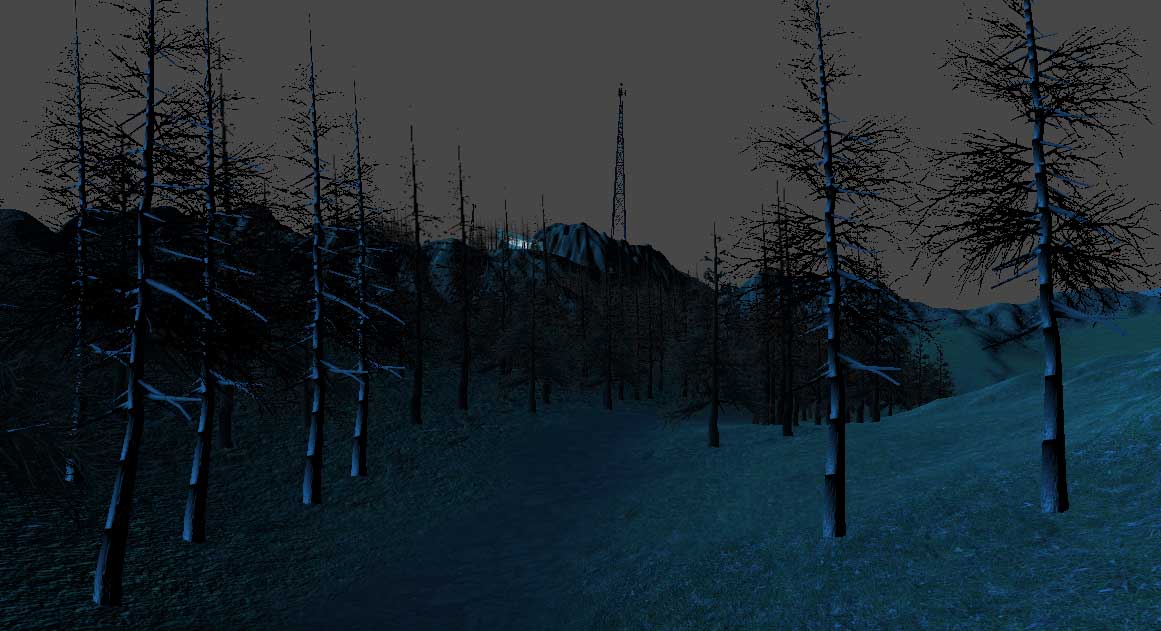 Foreground Trees are messed up.
Foreground Trees are messed up.
So I found this which seems to deal with one part of my issue although I don't know how to locate render settings in Unity 5?
Ah yes sorry I should have updated again I did find that but it doesn't seem to be working unless I am supposed to re-bake all of my lighting?
I am having the problem where my trees showing up as boxes when I try to paint them on. Has anyone else had this problem? I made them in the tree creator.
Answer by Vuzok · Jun 27, 2016 at 05:04 PM
For anyone else who runs into either of these problems I managed to fix it by replacing the optimized tree bark texture with the actual one. Not sure what affect that has on performance.
Another fix i found once this workround didn't work, is to regenerate all messed up tree textures with the legacy fog disabled. I did this by turning legacy fog off then selecting the tree bark and selecting again the source material, the select the seed node to regenerate all. Seems that in Dx11 some issues ocurr with some conditions like deferred rendering and fog, or so. Anyway the only thing wee need to know for now is that this workround work when the Vuzok one didn't some times.
Your answer

Follow this Question
Related Questions
Terrain tree is not working 1 Answer
Trees not lighting properly 0 Answers
Trees on slopes are floating 1 Answer
Unity terrain trees on layers 1 Answer
How do I get a speedtree color? 0 Answers