Call for Unity geniuses: Multiple Simultaneous Live Microphones Inputs
Hello Unity geniuses!
The end goal is to get multiple live microphones inputs to work simultaneously.
This is supposed to be a feature MicControl 2 (https://www.assetstore.unity3d.com/en/#!/content/48547), but there is a bug where the second microphone variable does not get a constant stream of microphone data. It remains at 0.00 for a second, then blips for a moment to a small number, then immediately back to 0.00 for a second. I've sent the developer an email, but he hasn't responded at all.
Can we put our brain power together to get a program that successfully handles multiple live microphone data streams simultaneously?
You rock,
-DE
Answer by MarkD · Jul 04, 2016 at 07:37 PM
Hi,
Developer of MicControl 2 here.
I am sorry that you did not get a response, it could be possible your mail accidentally ended up in the unwanted mailbox.
To answer your issue:
Getting a null response as you mentioned, can be the result of two things. Either you have two controllers calling to the same device or your device has switched its list number in your operating system (this happens when you add, enable or disable devices on your machine). Be sure to update to the latest version as it no longer works with slot numbers, but with actual buttons representing the device.
-Make sure that when you have a multiple microphone setup, that you use a controller for each microphone device used.
If you have mutliple levels, select don't destroy on load option and let your script that needs to call to that controller dynamically search for the controller instead of using the inspector.
I hope this was of any help to you. Feel free to contact me again if you have more issues or questions. (duistersmark@hotmail.com)
greetings Mark Duisters Alzheimer Studio www.markduisters.com
Your answer

Follow this Question
Related Questions
Separating L/R audio pairs (specifically mic inputs) 0 Answers
Live Ingame sound doesn't work with headphones 0 Answers
Trigger an animation (state) within the animator controller using audio input from VR microphone 0 Answers
I want to call a function when the microphone detects audio input. 0 Answers