Shadows problems : Burned shadow zone on objects
Hi,
i'am currently working in a project and i have serious problem with shadows. Effectively, i have like "Burned shadow zone" on some objects and after hours of search and touching in all lightnings parameters. I have no clue why it give me that and i've not found someone having this kind of problems on Unity Forums.
Some screenshots :
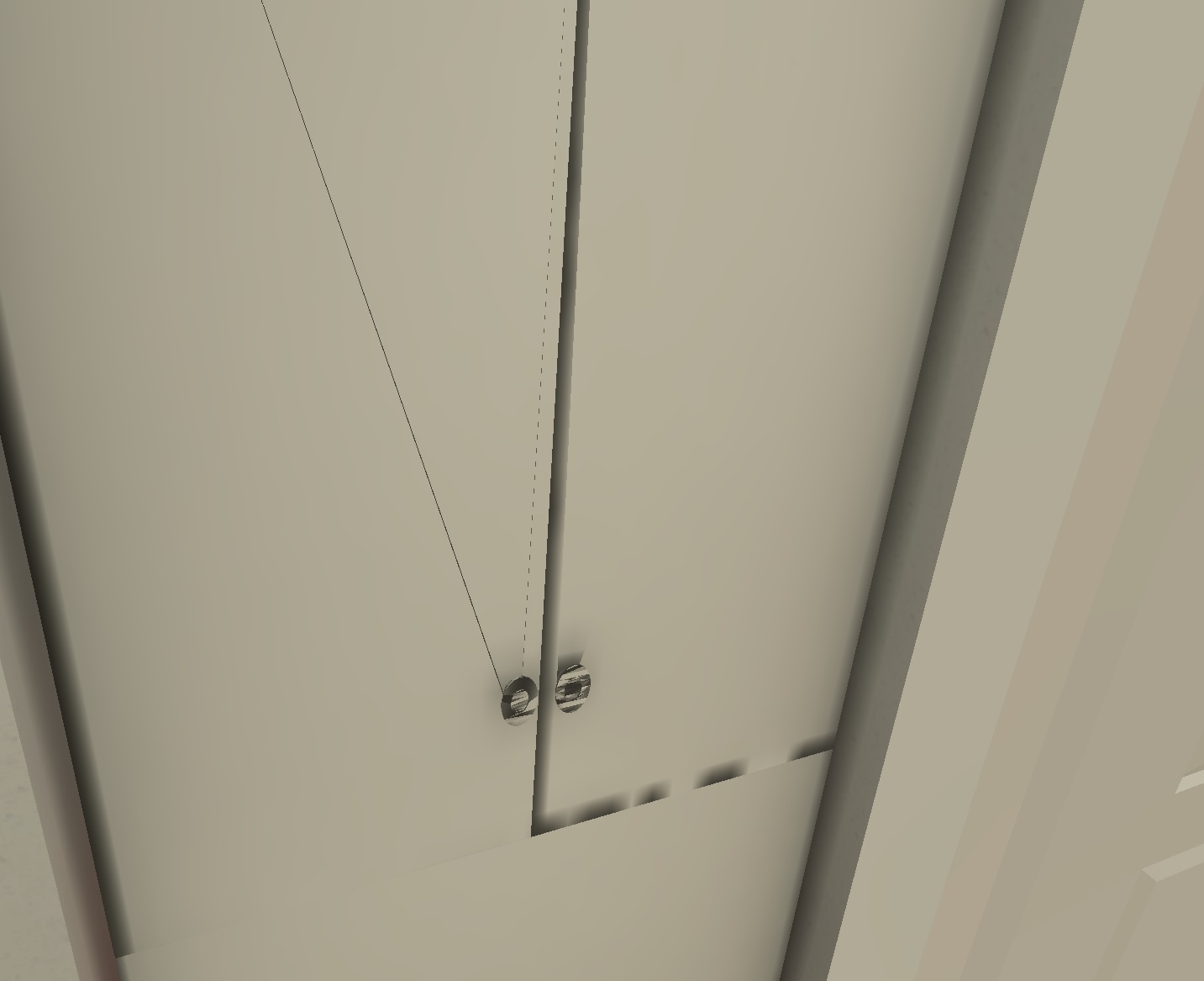

I use only baking lights to improve performance and lightning. UV Lightmap is generated.
So i hope that someone can light my shadow problem :-)
Thank you for reading me !
Answer by Skylabs · Mar 21, 2017 at 12:43 PM
Finally,
i found how to resolve it !
I post it here like it can help someone i hope !
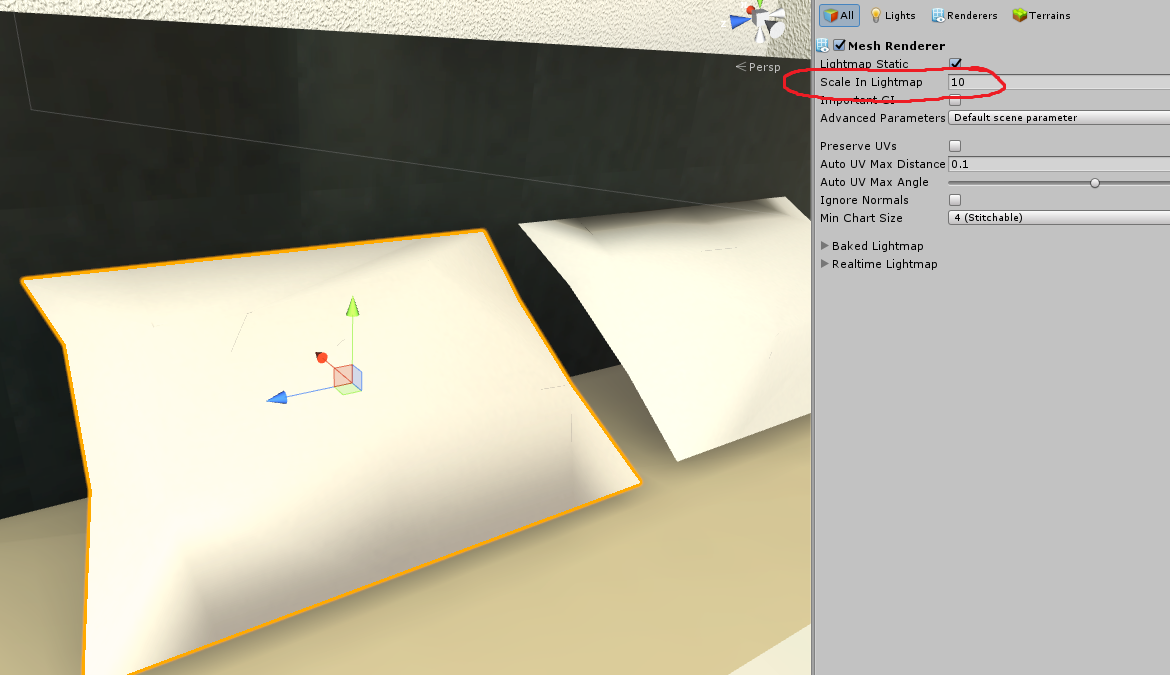
In the lightning options for the object, increase the scale in lightmap to 5 or 10. Increase the scale in lightmap to avoid burned shadow zone. (Originally scale is at 1)
It can help too for all object generally to increase atlas size to 1024 or 2048 or even more but then it increase the weight of the light file.
Hope it will help someone :)
Charly
Your answer

Follow this Question
Related Questions
Baked Lightning leaves a weird shadow on object 0 Answers
How should i go about having an object have 2 clickable areas? 2 Answers
UnityScript nested objects best practice 1 Answer
How do i make object when collided be cutted/culled? 0 Answers
How can I move two object next to each other while keeping their positions pixel perfect? 0 Answers