- Home /
Locked Cursor when Game Paused
I'm brazillian, don't look for error in my text ;)
Hey Guys! I'm doing an 3D Isometric plataform game, and I'm having a problem with the pause menu. The Pause Menu works fine, but i want to when you enter in the menu, the cursor get unlocked and when you get out the menu, the cursor get locked again. This is the original pause menu code:
#pragma strict
var pause : boolean = false;
var pauseGUI : GUIText;
pauseGUI.enabled = false;
function Update(){
if(Input.GetKeyUp(KeyCode.Escape)) {
if(pause==true){
pause = false;
}
else {
pause = true;
}
if(pause == true) {
Time.timeScale = 0.0;
pauseGUI.enabled = true;
}
else {
Time.timeScale = 1.0;
pauseGUI.enabled = false;
}
}
}
So i changed to this:
#pragma strict
var pause : boolean = false;
var pauseGUI : GUIText;
pauseGUI.enabled = false;
function Update(){
if(Input.GetKeyUp(KeyCode.Escape)) {
if(pause==true){
pause = false;
}
else {
pause = true;
}
if(pause == true) {
Screen.lockCursor = false;
Time.timeScale = 0.0;
pauseGUI.enabled = true;
}
else {
Time.timeScale = 1.0;
pauseGUI.enabled = false;
Screen.lockCursor = true;
}
}
}
When I press ESCAPE, the menu open and the cursor is unlocked. But when i press ESCAPE again, the menu close and the cursor still unlocked! This is the ULTRA basic code I made to lock the cursor when open scene:
#pragma strict
function Start () {
Time.timeScale = 1.0;
Screen.lockCursor = true;
}
function Update () {
}
Can someone help me? And explain why this happen? Thanks a lot!
Are you working inside the editor?
Often the editor will unlock the cursor to let you work on the editor menus while the game is running. Try clicking inside the game window and see if your cursor returns to locked
Answer by sethuraj · Jul 29, 2014 at 12:35 PM
Its a simple mistake you made.Take a closer look in the second code snippet.In both conditions you set 'Screen.lockCursor=true'
if(pause == true)
{
Screen.lockCursor = true; //You set this to true
Time.timeScale = 0.0;
pauseGUI.enabled = true;
}
else
{
Time.timeScale = 1.0;
pauseGUI.enabled = false;
Screen.lockCursor = true; //Here also you set this to true
}
Change it to this
#pragma strict
var IsPaused : boolean = false;
var pauseGUI : GUIText;
pauseGUI.enabled = false;
function Update()
{
if(Input.GetKeyUp(KeyCode.Escape))
{
//If game is already paused,resume it
if(IsPaused)
{
//Set timescale to 1.0
Time.timeScale = 1.0;
//Disable GUI
pauseGUI.enabled = false;
//Lock the cursor
Screen.lockCursor = true;
//State the game is resumed
IsPaused = false;
}
//Else pause the game
else
{
//Set timesclae to 0.0
Time.timeScale = 0.0;
//Enable GUI
pauseGUI.enabled = true;
//Unlock the cursor
Screen.lockCursor = false;
//State the game is paused
IsPaused = true;
}
}
}
What's the problem you are getting now..?.you also need to add this code in the beginning to hide the cursor
function Start ()
{
Screen.lockCursor = true;
}
I know this. I put this in the function Start but it dosent work. Same problem that I said in the question.
Your answer