- Home /
Does pausing a game via TimeScale affect the UI?
I'm working on a brawler, and I'd like to make it so that if you pull up the menu (pressing the "Show Menu" button) or the "Pause" button (commonly seen in games that just say "PAUSE" in the middle of the screen) that the game seems to pause but the UI elements are not affected.
Say for example, you're critical on HP and you're about to get woop'd. You'd want to be able to pull up the menu, chug down a coffee to bring you back from the impending doom and get back into the fight.
Does the UI run in a different render thread or something that isn't affected by TimeScale elements? I read somewhere that it is not wise to set the TimeScale to 0 completely, instead it's better to set it to 0.00001 or something tiny so the game doesn't completely stop. If the UI is animated using animations, wouldn't they get affected too?
I know there's a million and one different ways of doing it, but there's gotta be a better way than making the player invincible while they are paused or using timescale. I just don't want to use one method and then have it all come crashing down later because the timescale went wacko.
Cheers!
Answer by sandeepsmartest · Nov 13, 2015 at 04:16 AM
The best way to make(UI) animations running even though time scale is set to 0 is to make the update mode as "unscaled time" which will be under animator component. Yes you can make your game paused using time scale 0 but make sure about the functionality inside coroutines. Hope this may help you. Nsks
Your answer

Follow this Question
Related Questions
Pausing the game. Problem 1 Answer
How to detect collision when Time.timeScale == 0? 2 Answers
How to make player not movable when paused? 1 Answer
Pause game but not Canvas and some effect 1 Answer
When I unpause my game I need to click to hide my cursor again when I pause and unpause my game. 2 Answers