- Home /
How to unwrap for light mapping
Hello, all! I am planning on unwrapping my model in Blender 3D with two light maps- one with a tiled texture for the base color, and another UV map that has the light mapping data. I recall there being a specific way that I need to unwrap my model to use with the Legacy Lightmapping shader in Unity. I don't remember which way that is. Could someone refresh my memory? Thanks!- YA
Answer by Piflik · Sep 01, 2012 at 06:00 PM
I can be wrong, but the only requirement I know for lightmapping (in general) is that it has to be unique. No overlapping UVs. All in the 0-1 UV tile. Since it will all be baked anyways, you can use any automatic mapping, preferably the one that gives you the best UV coverage.
When you say 'unique', do you mean separate from the other UV map?
No, I mean that no two polygons should overlap each other in the UVs. Normally you can place similar pieces on top of each other, to safe UV space. With lightmapping this would lead to artifacts.
Well, I tried your suggestion, but when I went to my model in Unity, and gave it the Legacy Specular Lightmap shader, when I plugged my baked texture into the 'Light$$anonymous$$ap' slot, the texture was not projected onto the model correctly at all. Back in Blender, should I name the UV coordinate set, 'Lightmap' or something? Thanks!- YA
I think it has to be the second channel, but I am not sure, since I haven't done it in Unity, yet.
Ends up, it works very well when you name the UV Set 'Lightmap'. Thanks for the help!- YA
Your answer

Follow this Question
Related Questions
A node in a childnode? 1 Answer
Importing to Unity from Blender questions 1 Answer
How to make a house? 0 Answers
Problem applying textures 1 Answer
Lightmaps baking problem 3 Answers