- Home /
Lightmaps baking problem
Previously when i bake 2 light maps were being generated but now whenever i bake 74 light maps are being generated :/ When am in the lightmapping tab, i go on Maps and change the arraySize to 2(cause i want 2 lightmaps) but When i bake again 74 lightmaps are still being generated. Is there a way to bake more effectively, or solve this issue?
Answer by syclamoth · Oct 09, 2011 at 04:18 PM
The lightmapper decides on its own how many lightmaps would be the best amount! Presumably, you've turned the 'texels per world unit' value up at some point, and all of a sudden all your lightmaps no longer fit on two 1024 x 1024 sheets. Remember, you only have so many pixels on every texture!
Answer by shaystibelman · May 11, 2012 at 09:58 AM
one solution might in fact be the texels per world unit count, which you modify under the lightmap window, at the bottom. check out the documents here.
Another solution could be the Scale in lightmap count, which is in the lightmap window but in the object tab.
A third solution could be, but this is farfetched, since I haven't seen your scene, that you have lots and lots of objects in your scene. Remember that Beast renders each object for itself, even if it's an instance of a prefab. My solution to that is to disable all the prefab instances, except for one, and launch the baking. Afterwards, re-enable the instances and revert them to the baked prefab state.
Hope that was useful (and not too late)
Answer by JigneshKoradiya · Sep 13, 2015 at 08:58 AM
this will help you all to bake prefeb and use it run time
Your answer

Follow this Question
Related Questions
How to improve AA (FXAA) in deffered render.. 1 Answer
Lightbaker baking huge pixels and glitchy maps 1 Answer
Failed executing external process for Bake Visibility job 2 Answers
Just one lightmap per level 0 Answers
Getting dark patches in baked light maps when baking with Final Gather in Unity 5.3.7 1 Answer