See answer, Offset is the wrong tool to use so my question is based on an incorrect design decision.
Mobile shader Offset different on different phones
I've got an interesting problem: I have some UI with a custom shader that uses Offset -1, -500000 to render it on top of some level geometry. On a Samsung S6 and Note 4, as well as in the editor, it looks like this:
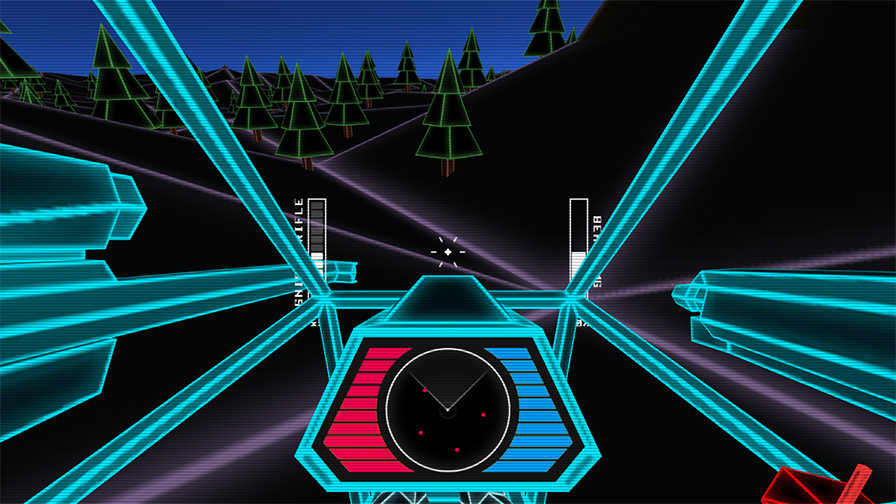
On my S3, it looks like this:

Why? Do some mobile devices not support Offset?
-500,000 was chosen because it's the only thing that works (I need world space UI to render on top of some 3d geometry). Lower numbers only partially shift the UI where it needs to be. This is also developed for mobile VR, which is why I need world space UI in the first place.
For reference, here's the shader:
Shader "UI/Offset" {
Properties {
_MainTex ("Font Texture", 2D) = "white" {}
_Color ("Text Color", Color) = (1,1,1,1)
_StencilComp ("Stencil Comparison", Float) = 8
_Stencil ("Stencil ID", Float) = 0
_StencilOp ("Stencil Operation", Float) = 0
_StencilWriteMask ("Stencil Write Mask", Float) = 255
_StencilReadMask ("Stencil Read Mask", Float) = 255
_ColorMask ("Color Mask", Float) = 15
}
SubShader {
Tags
{
"Queue"="Transparent"
"IgnoreProjector"="True"
"RenderType"="Transparent"
"PreviewType"="Plane"
}
Stencil
{
Ref [_Stencil]
Comp [_StencilComp]
Pass [_StencilOp]
ReadMask [_StencilReadMask]
WriteMask [_StencilWriteMask]
}
Lighting Off
Cull Off
// ZTest Off
ZWrite Off
Offset -1, -500000
Blend SrcAlpha OneMinusSrcAlpha
ColorMask [_ColorMask]
Pass
{
CGPROGRAM
#pragma vertex vert
#pragma fragment frag
#include "UnityCG.cginc"
struct appdata_t {
float4 vertex : POSITION;
fixed4 color : COLOR;
float2 texcoord : TEXCOORD0;
};
struct v2f {
float4 vertex : SV_POSITION;
fixed4 color : COLOR;
float2 texcoord : TEXCOORD0;
};
sampler2D _MainTex;
uniform float4 _MainTex_ST;
uniform fixed4 _Color;
v2f vert (appdata_t v)
{
v2f o;
o.vertex = mul(UNITY_MATRIX_MVP, v.vertex);
o.color = v.color * _Color;
o.texcoord = TRANSFORM_TEX(v.texcoord, _MainTex);
#ifdef UNITY_HALF_TEXEL_OFFSET
o.vertex.xy += (_ScreenParams.zw-1.0)*float2(-1,1);
#endif
return o;
}
fixed4 frag (v2f i) : SV_Target
{
fixed4 col = i.color;
col.a *= tex2D(_MainTex, i.texcoord).a;
clip (col.a - 0.01);
return col;
}
ENDCG
}
}
}
Answer by Jeff-Rosenberg · Jun 24, 2016 at 08:31 PM
It looks like Offset, while producing the effect I wanted, is not the correct tool to use for setting up render order: http://forum.unity3d.com/threads/about-depth-offset.80031/.
Follow this Question
Related Questions
LWRP lowest android version 0 Answers
extend Mobile-Bumped and Mobile-BumpedSpec.shader with color 1 Answer
Texture offset look at 3D position 0 Answers
Grey/Dark line between two cubes 1 Answer
Shader Graph clamp tiling loop to 1 ? 0 Answers
